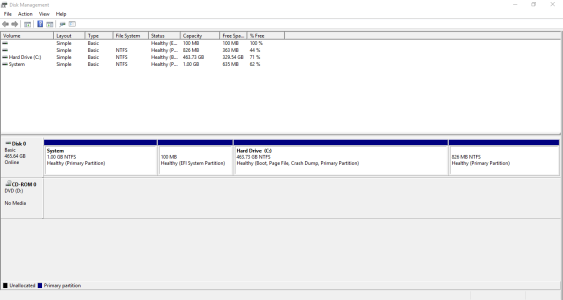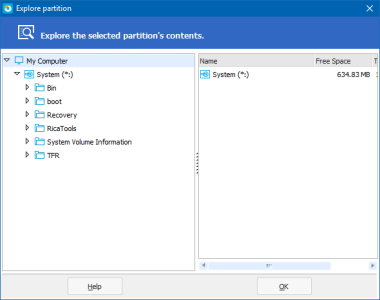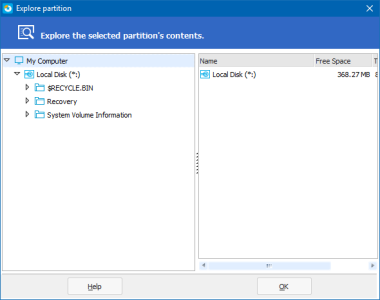Good morning, I'm just doing some spring cleaning on my laptop and I noticed a couple of partitions on my hard drive. Well, I'm mostly curious about two. Both of them are about half full. Neither one has a drive letter, and one of them has this label: System. They're allocated but are labeled as unused partitions. What do these partitions do and how careful do I have to be with them? I need to move partitions around and such to merge with and extend my C drive.
The Windows Central Universal Application for Windows 10 Mobile on a Nokia Lumia 830
The Windows Central Universal Application for Windows 10 Mobile on a Nokia Lumia 830