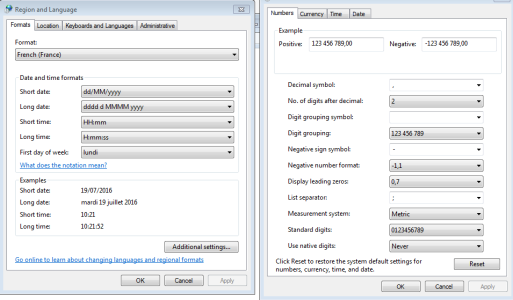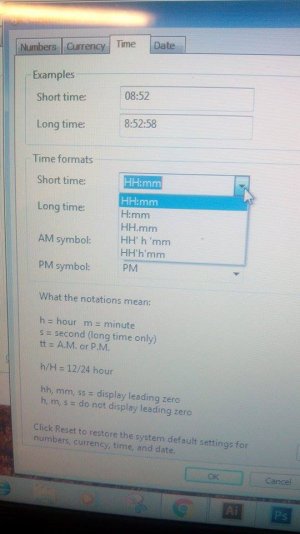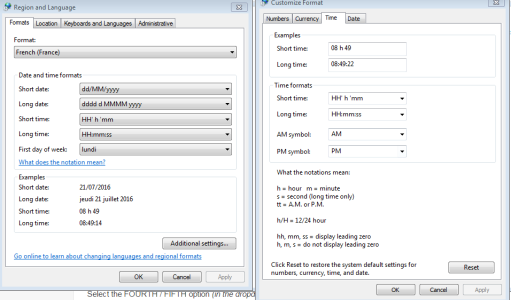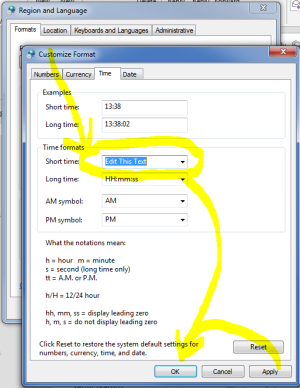W
Windows Central Question
how to change 24 hour clock to 12 in windows 10
please dont tell me to change it from hh:mm to hh:mm tt in the setting because I DONT HAVE IT i have only hh:mm:ss or h:mm or hh:mm so that's the main problem !!
can anyone help me please !!
please dont tell me to change it from hh:mm to hh:mm tt in the setting because I DONT HAVE IT i have only hh:mm:ss or h:mm or hh:mm so that's the main problem !!
can anyone help me please !!