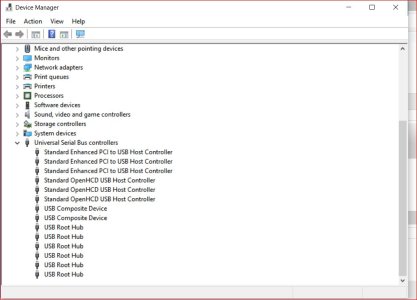- Aug 6, 2015
- 1
- 0
- 0
Problem has occurred since the October upgrade of Windows 10.
I have a Trust powered external USB hub driving my keyboard, external hard drive, webcam and printer.
My wireless mouse sensor is plugged into a front USB socket on the PC. That works.
When I start up I get the sign-in screen, but the keyboard does not work, so I have to restart, whereupon the keyboard and everything else on the Trust hub works.
I have tried out a suggestion of disabling USB power-saving, but it did not have any effect so I have restored USB power-saving.
Your suggestions would be appreciated.
I have a Trust powered external USB hub driving my keyboard, external hard drive, webcam and printer.
My wireless mouse sensor is plugged into a front USB socket on the PC. That works.
When I start up I get the sign-in screen, but the keyboard does not work, so I have to restart, whereupon the keyboard and everything else on the Trust hub works.
I have tried out a suggestion of disabling USB power-saving, but it did not have any effect so I have restored USB power-saving.
Your suggestions would be appreciated.