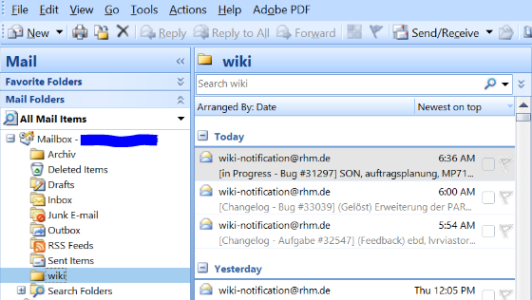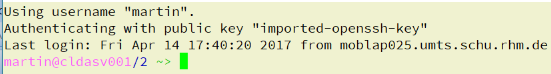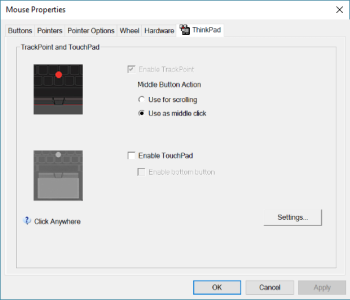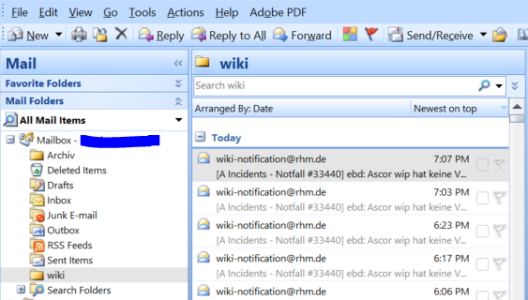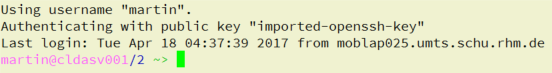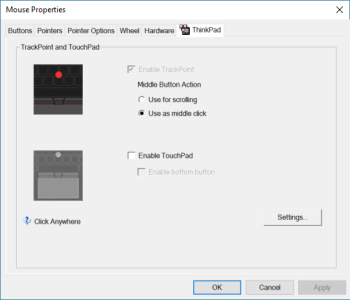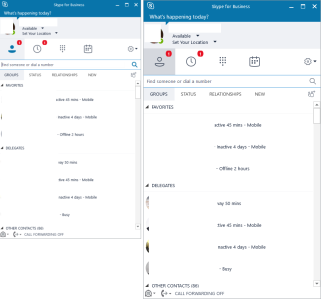I was soooo looking forward to Windows 10 1703 because Microsoft claimed to have finally addressed the font scaling issues they've been having with HiDPI displays. And address it they did. Only that it has gotten much worse than before.
I have an external 4k display attached to my Thinkpad (primary screen) and have that set to 150% scaling. In addition, I use my laptop's internal display (secondary screen) at 100% scaling. With Windows 10 1607 applications were blurry either on one screen or the other, depending on the application and framework. For example, Office 2016 was always blurry on the secondary screen while GTK applications were always blurry on the primary screen. With Windows 10 1703 the behavior at large hasn't changed, and Office 2016 is still blurry on the secondary screen. Only that now in addition to being blurry the fonts are unreadable, because they're jagged and garbled. It's kinda like font antialiasing is somehow messed up and renders the fonts unreadable.
Any ideas how to fix this other than rolling back to 1607?
I have an external 4k display attached to my Thinkpad (primary screen) and have that set to 150% scaling. In addition, I use my laptop's internal display (secondary screen) at 100% scaling. With Windows 10 1607 applications were blurry either on one screen or the other, depending on the application and framework. For example, Office 2016 was always blurry on the secondary screen while GTK applications were always blurry on the primary screen. With Windows 10 1703 the behavior at large hasn't changed, and Office 2016 is still blurry on the secondary screen. Only that now in addition to being blurry the fonts are unreadable, because they're jagged and garbled. It's kinda like font antialiasing is somehow messed up and renders the fonts unreadable.
Any ideas how to fix this other than rolling back to 1607?