- May 23, 2015
- 288
- 0
- 0
Microsoft decided that I was having too much fun with Universal Emulator / NESBox so removed it from the store. However, you can still download the .appx package, which I did. When I went to install it I got a certificate error...
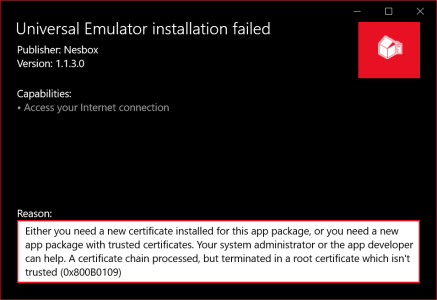
I found the certificate and tried to install it; it is a .p7x certificate. However, the obvious and documented ways to import certificates will not install this type of certificate. I even copied the certificate and renamed it something the manager would accept, but that method failed.
Any ideas?
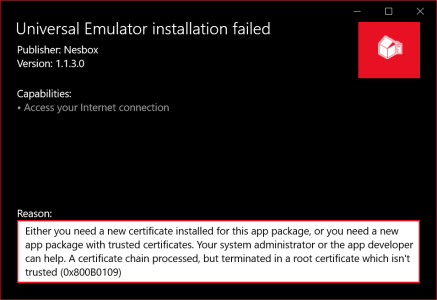
I found the certificate and tried to install it; it is a .p7x certificate. However, the obvious and documented ways to import certificates will not install this type of certificate. I even copied the certificate and renamed it something the manager would accept, but that method failed.
Any ideas?
Last edited:

