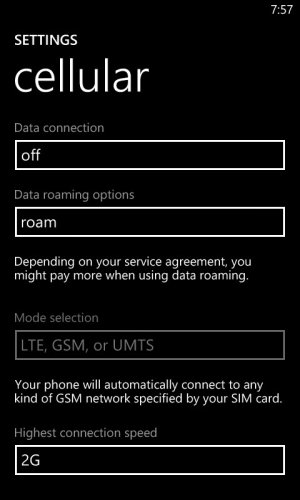Mode selection unavailable
- Thread starter vinu_h
- Start date
You are using an out of date browser. It may not display this or other websites correctly.
You should upgrade or use an alternative browser.
You should upgrade or use an alternative browser.
joel ramos
New member
- Mar 8, 2013
- 3
- 0
- 0
go to marketplace and look for nokia app apn or network plus. it will give you that option enabled
Nokia access point app i think verizon, disabled that in the Portico update, but if you read around, the app should give you that access
Nokia access point app i think verizon, disabled that in the Portico update, but if you read around, the app should give you that access
go to marketplace and look for nokia app apn or network plus. it will give you that option enabled
Nokia access point app i think verizon, disabled that in the Portico update, but if you read around, the app should give you that access
I have the most recent Nokia apn app installed; yet mode selection is unavailable. I'm not sure but not having this option is not limiting the use of this phone in anyway. I still can toggle data and switch between 2/3 & 4g when I want.
I'm hoping that by selecting global mode, the outgoing sms problem will go away.
Shantanu Kongara
New member
- Dec 19, 2012
- 15
- 0
- 0
How does one switch to a 3G network on Verizon? My trophy at home would have full coverage on 3G. But my 822 has 2 bars or less when I am at home while it is connected to LTE.
Is there a way to switch it to 3G? Couldnt do it in the settings menu. And cant seem to find the APN app.
Is there a way to switch it to 3G? Couldnt do it in the settings menu. And cant seem to find the APN app.
How does one switch to a 3G network on Verizon? My trophy at home would have full coverage on 3G. But my 822 has 2 bars or less when I am at home while it is connected to LTE.
Is there a way to switch it to 3G? Couldnt do it in the settings menu. And cant seem to find the APN app.
You could try turning data on with connection speed set to 3g. Phone might then give priority to 3g over others. This is a very crude way of going about it.
Nokia Lumia WP8 system apps
hopmedic
Active member
- Apr 27, 2011
- 5,231
- 0
- 36
The 822 IS a global phone.I would tell you to unlock your phone but the lumia 822 not having a global version will surely not help you.
The 822 IS a global phone.
Review sites claim so but, by 'Global ready', Verizon probably meant that it will work with all networks world wide when roaming with their SIM in it. Some of us misinterpreted that to mean 100% unlocked; which after a month of use I can confirm is only partial.
hopmedic
Active member
- Apr 27, 2011
- 5,231
- 0
- 36
Not being a world traveler, I don't know the difference... So I'm a bit confused now. Are you saying other SIMs won't work? If so, there are posts by others here using it with a TMO or StraightTalk SIM... I'm not sure if that has anything to do with what you're saying, though.
senbobaggins
New member
- Jan 13, 2012
- 24
- 0
- 0
I had the same problem after portico update.Was not able to send sms. I am using 822 in India and what I notice is when I turn on sms delivery message, I get the message that mobile operator cannot send your message(something like that). Now here interseting point is , if I want to message at say +91 1234567890 then the error message from mobile operator says it cannot deliver to #011+91 1234567890 right now. So it automatically adds #011(in my case as prefix) and hence message never gets send. You can verify from your side if that happens.
As for the solution I flashed the firmware to the original one and now I am able to send sms again.May be older firmware has some bugs, but still I can use call, messaging data with ease now. I still prefer to use these fascilities first. Others like gaming music etc are secondary. I am going to stay on original firmware until something concrete for this problem comes.
hope this helps you all
As for the solution I flashed the firmware to the original one and now I am able to send sms again.May be older firmware has some bugs, but still I can use call, messaging data with ease now. I still prefer to use these fascilities first. Others like gaming music etc are secondary. I am going to stay on original firmware until something concrete for this problem comes.
hope this helps you all
Nabkawe5
New member
- Dec 19, 2012
- 544
- 0
- 0
The 822 IS a global phone.
It IS not , for all intensive purposes the 822 is a lumia 820 variant.
gpstrucker
New member
- Jan 16, 2013
- 75
- 0
- 0
Actually the 822 is a global ready phone.
Frequency bands
GSM 850
GSM 900
GSM 1800
GSM 1900
CDMA 800
CDMA 1900
WCDMA Band V (850)
WCDMA Band VIII (900)
WCDMA Band II (1900)
WCDMA Band I (2100)
LTE 700
Frequency bands
GSM 850
GSM 900
GSM 1800
GSM 1900
CDMA 800
CDMA 1900
WCDMA Band V (850)
WCDMA Band VIII (900)
WCDMA Band II (1900)
WCDMA Band I (2100)
LTE 700
Similar threads
- Replies
- 0
- Views
- 2K
- Replies
- 0
- Views
- 5K
- Replies
- 0
- Views
- 21K
- Replies
- 1
- Views
- 23K
Trending Posts
-
-
Windows 10 Themes no longer working...
- Started by DocCovington
- Replies: 5
-
INSANE! Paint in windows 11 costs 2.5x more memory than PWA paint.js
- Started by aardales
- Replies: 1
-
Forum statistics

Space.com is part of Future plc, an international media group and leading digital publisher. Visit our corporate site.
© Future Publishing Limited Quay House, The Ambury, Bath BA1 1UA. All rights reserved. England and Wales company registration number 2008885.