- Jul 5, 2014
- 21
- 0
- 0
PROBLEM SOLVED, SEE POST #12
Yesterday, my computer decided it was 2018, so Windows 10 won't boot anymore. The technical preview was set to expire in April this year I believe. It doesn't act all other versions of Windows does when the product key expires, it literally WON'T BOOT anymore. I can't even start using my Windows 10 installation media for the same reason. Luckily, I've dual booted with Windows 8.1, but changing the date and time there only works for the session. Restarting the computer erases my changes. As of typing this, it is 2:03 AM, Wednesday, May 02, 2018. I tried using the command prompt option in the troubleshoot menu from the dual booting menu to change the date, but like I said, it only stays in effect for that session only. What can I do to stop this?
EDIT: Here is a list of the current things I've tried (but have not worked):

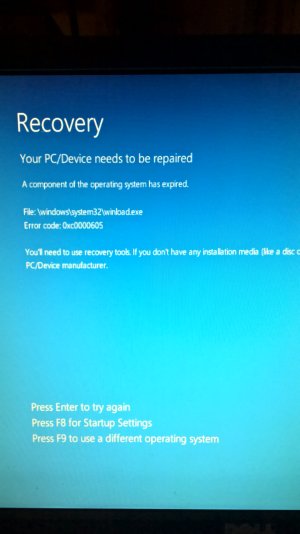
Yesterday, my computer decided it was 2018, so Windows 10 won't boot anymore. The technical preview was set to expire in April this year I believe. It doesn't act all other versions of Windows does when the product key expires, it literally WON'T BOOT anymore. I can't even start using my Windows 10 installation media for the same reason. Luckily, I've dual booted with Windows 8.1, but changing the date and time there only works for the session. Restarting the computer erases my changes. As of typing this, it is 2:03 AM, Wednesday, May 02, 2018. I tried using the command prompt option in the troubleshoot menu from the dual booting menu to change the date, but like I said, it only stays in effect for that session only. What can I do to stop this?
EDIT: Here is a list of the current things I've tried (but have not worked):
- Change BIOS date/time
- ̶R̶e̶p̶l̶a̶c̶e̶ ̶C̶M̶O̶S̶ ̶b̶a̶t̶t̶e̶r̶y̶ (this was the answer)
- Change date/time from Windows 8.1
- Change date/time from command prompt in the dual booting menu
- Reinstall Windows 10 Technical Preview

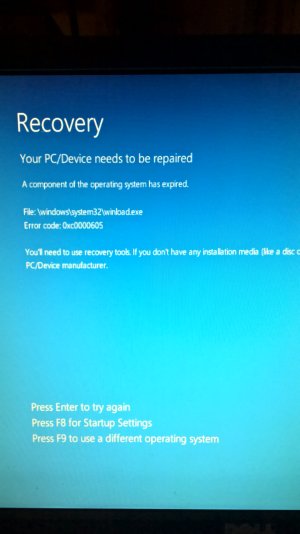
Last edited:

