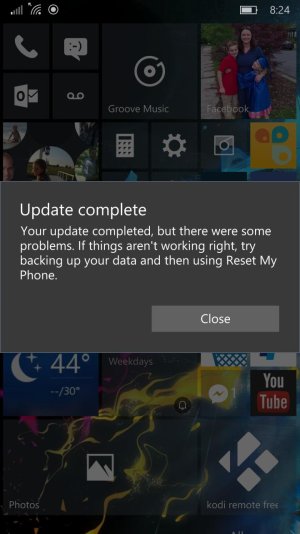- Oct 5, 2011
- 48
- 0
- 0
I was prompted that the phone needed to restart....I did, everything updated fine, but once it got into windows, the phone came up with this message box:
""Update complete
Your update completed, but there were some problems. If things aren't working right, try backing up your data and then using Reset My Phone"""
What the hell is this? I've soft reset, done everything...it just keeps coming up.
""Update complete
Your update completed, but there were some problems. If things aren't working right, try backing up your data and then using Reset My Phone"""
What the hell is this? I've soft reset, done everything...it just keeps coming up.