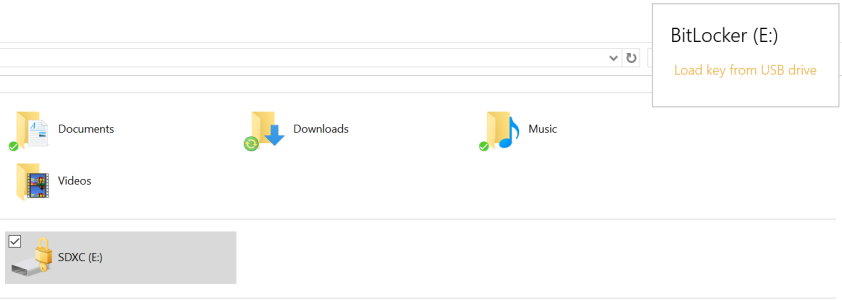- Jul 18, 2012
- 931
- 0
- 0
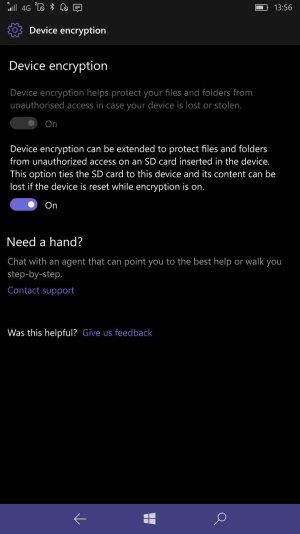
Well, the latest build seems to support SD card encryption, which I have obviously enabled. Looking at the text, however, it looks like it is tied to the mobile device, will not work with Windows on PC or other phones (Like bitlocker).
I am travelling and don't have an SD card reader, can anyone confirm if
1. An encrypted SD card can be read on a Windows PC using a card reader?
2. The SD card remains readable after you factory reset your phone and sign in with the same credentials later?
Either ways, I will test this when I am back home in a few days.