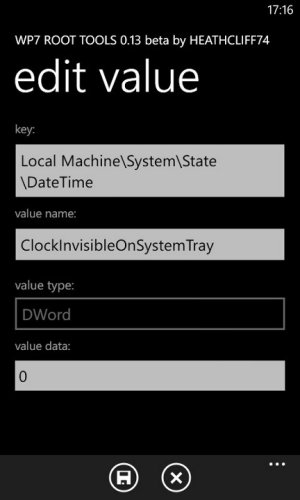- Aug 20, 2011
- 24
- 1
- 0
Hey guys.
So, I updated my phone (LG Optimus 7) to 7.8 a couple days ago (forced it with the Zune trick) and since then the clock no longer shows on the top right corner after unlock (screenshot). Windows Phone support team told me to restart and toggle the date+time settings, which I had already done as soon as I noticed the problem, but it didn't work. They suggested that I could restore and update again, but I would like to run out of options before losing all my texts and stuff (again).
Anyone else with the same problem? Can you think of any possible solution (the phone is rooted with WP Root Tools, in case there's any unofficial method)? Maybe editing some registry key?
Thanks in advance.

So, I updated my phone (LG Optimus 7) to 7.8 a couple days ago (forced it with the Zune trick) and since then the clock no longer shows on the top right corner after unlock (screenshot). Windows Phone support team told me to restart and toggle the date+time settings, which I had already done as soon as I noticed the problem, but it didn't work. They suggested that I could restore and update again, but I would like to run out of options before losing all my texts and stuff (again).
Anyone else with the same problem? Can you think of any possible solution (the phone is rooted with WP Root Tools, in case there's any unofficial method)? Maybe editing some registry key?
Thanks in advance.

Last edited: