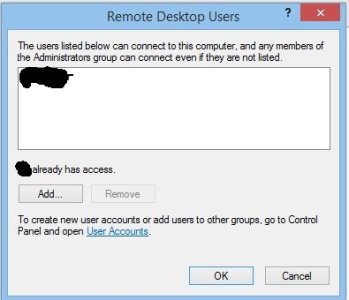I installed Remote Desktop Preview a few days ago. I made sure that remote access was enabled on my Surface Prob better I did anything. First I tried to connect to my Surface Pro with the name and then the IP address after that didn't within l work. First, with three name, I got a 0x104 error. Then with the IP address I got a 0x204 error. I tried clicking the help link that the error window gives but the MS support page doesn't seem to have anything on it. When there was the article on the Remote Desktop Preview on WPCentral just recently I saw in the comments that a lot of other people weren't able to connect using the app. Does anyone who got Remote Desktop Preview to work know how I can successfully connect to my Surface Pro?
Remote Desktop Preview - what am I doing wrong?
- Thread starter sd173
- Start date
You are using an out of date browser. It may not display this or other websites correctly.
You should upgrade or use an alternative browser.
You should upgrade or use an alternative browser.
pdelvo
New member
Lumiamike
New member
What worked for me
Pc name, your pc name exactly as it is shown johnbrown-pc
Username, your Microsoft account email address
Password, your Microsoft account password
Worked for me
Pc name, your pc name exactly as it is shown johnbrown-pc
Username, your Microsoft account email address
Password, your Microsoft account password
Worked for me
What worked for me
Pc name, your pc name exactly as it is shown johnbrown-pc
Username, your Microsoft account email address
Password, your Microsoft account password
Worked for me
I tired that too but it still didn't work.
What do I enable/what should I have enabled under the "allow an app through Windows Firewall" setting?
What do I enable/what should I have enabled under the "allow an app through Windows Firewall" setting?
I've allowed everything possibly related to remote desktop (with public and private checked) and still no connection. ):|
Could this just be a developer preview issue and not something I'm doing wrong?
anon(123856)
New member
I initially had trouble with it as well. The only way it will work for me is using the IP of my laptop. The user name and password have to match an account on the device you are trying to access and remote access has to be enabled for that account.
View attachment 68343
View attachment 68344
So when you click "select users" to get to that second screenshot, say you only have an admin account, is that your admin account in the white box? On my Surface Pro I see the "(user) already has access." text below it but I don't see my user account in the white box.
anon(123856)
New member
Admin accounts should have access by default. My user account was the one listed in the box. You should also be able to create an account strictly for remote access, but it may be a pain to access your files that way. I guess it depends on what you want to use the remote access for. I just use my normal everyday user account.
I finally got it to work!
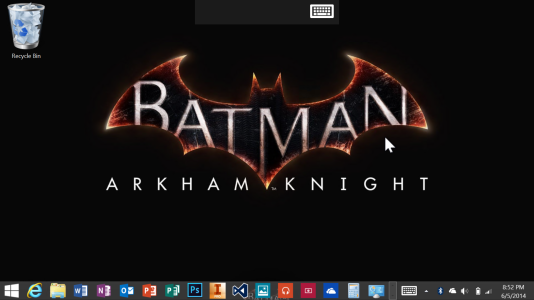
It turns out I put in the wrong IP address. I did Start > (typed) IP address and used what that brought up. I was able to fix it by doing right-click start button > Command Prompt (Admin) > (typed) ipconfig and used the IPv4 address under Wireless LAN Adapter.
Now if I could just have a better internet connection then I wouldn't lose connection so frequently, but that's out of my control since I have Time Warner Carp...
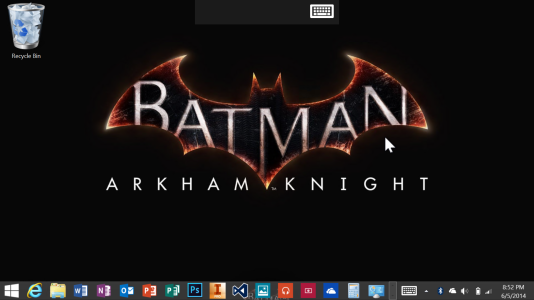
It turns out I put in the wrong IP address. I did Start > (typed) IP address and used what that brought up. I was able to fix it by doing right-click start button > Command Prompt (Admin) > (typed) ipconfig and used the IPv4 address under Wireless LAN Adapter.
Now if I could just have a better internet connection then I wouldn't lose connection so frequently, but that's out of my control since I have Time Warner Carp...
anon(123856)
New member
Omar 11
New member
I am having same problem let me try again and see if I will get it going
Have you gotten it to work?
Similar threads
- Replies
- 2
- Views
- 444
- Replies
- 0
- Views
- 4K
- Replies
- 2
- Views
- 3K
- Replies
- 2
- Views
- 607
Latest posts
-
Manor Lords: How to fix Homelessness
- Latest: Windows Central
Trending Posts
-
Manor Lords: How to fix Homelessness
- Started by Windows Central
- Replies: 0
-
These Manor Lords upgrades are so overpowered you'd be crazy not to use them
- Started by Windows Central
- Replies: 0
Forum statistics

Windows Central is part of Future plc, an international media group and leading digital publisher. Visit our corporate site.
© Future Publishing Limited Quay House, The Ambury, Bath BA1 1UA. All rights reserved. England and Wales company registration number 2008885.