One of the unannounced changes in Windows Phone 8.1 Update 1 is the addition of a new VPN protocol.Besides IKEv2, WP8.1 Update 1 now also supports L2TP/IPSec, a somewhat more common protocol.
L2tp/ipsec will be easy use than IKEV2 VPN.
server name: your vpn server ( support l2tp/ipsec)
type: l2tp with IPsec
connect using: user name+password+preshared key
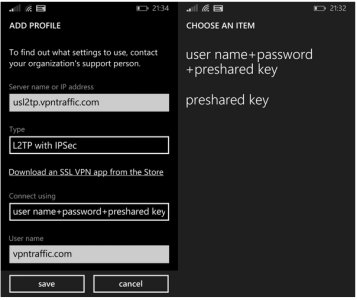
user name: your vpn account
password: your vpn password
preshared key: vpn
then save .
connected.works ok
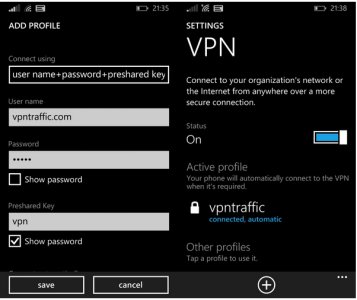
From How to setup l2tp/ipsec VPN for windows phone 8.1 | l2tp/ipsec vpn for windows phone 8.1
L2tp/ipsec will be easy use than IKEV2 VPN.
server name: your vpn server ( support l2tp/ipsec)
type: l2tp with IPsec
connect using: user name+password+preshared key
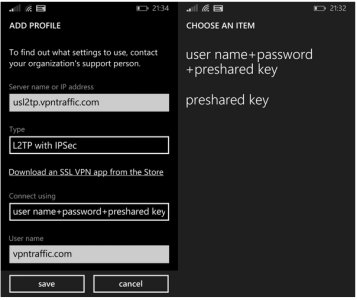
user name: your vpn account
password: your vpn password
preshared key: vpn
then save .
connected.works ok
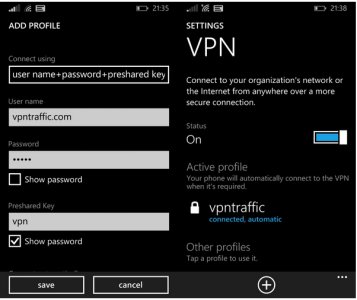
From How to setup l2tp/ipsec VPN for windows phone 8.1 | l2tp/ipsec vpn for windows phone 8.1

