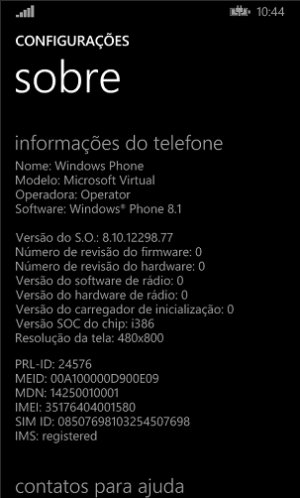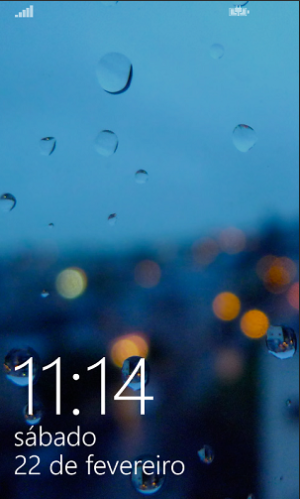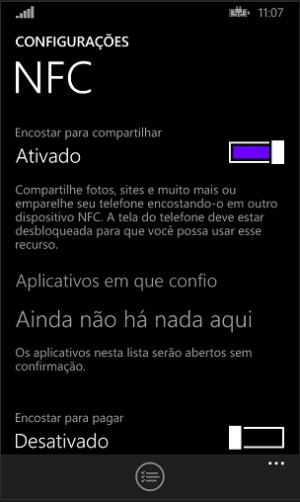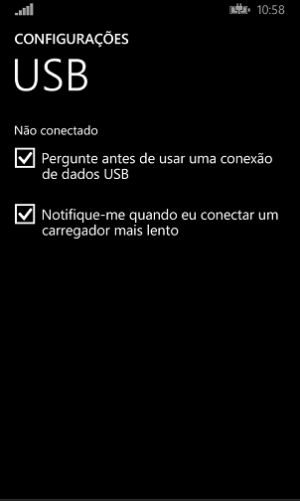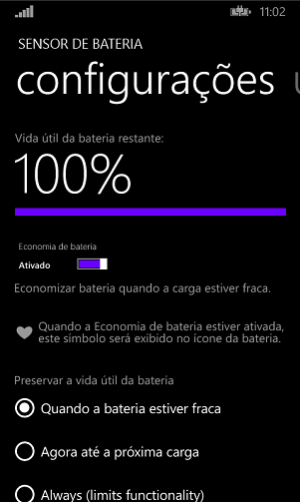Zapella Tiago
New member
Sorry man, I dont know what's wrong. Try to remove both softwares (restart your pc), and install it again.
- Install VS Express for Windows (English version);
- Open Visual Studio Express (sign in on your account);
- Close VS;
- Install .exe file on SDK WP8.1 (English version);
If you get the same error, try to download SDK from another source ...