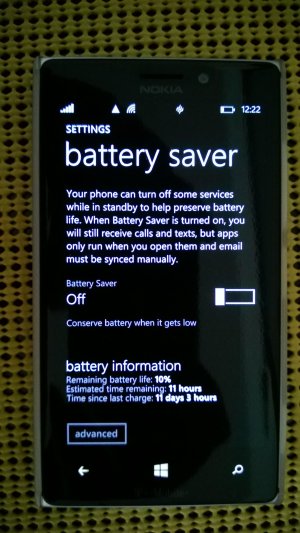I have the lumia 820, and according to my battery app, last night I had a consistent battery drain of -6%/hr! This is ridiculous. WM6 had a 1-2%/hr drain and that OS had no freaking restraints whatsoever!
I want to get a feel for what other WP8 owners have for average idle battery drain. I'm going to catalog which settings have what effect on battery drain, compared against what I normally have enabled (the first set of data/pictures).
To measure drain like as pictured, Enless Soft has a battery app that reports the most information of any battery app in the store. May not be the prettiest, but it's the most functional.
So! Report your average drain over the course of several hours where you do not touch the phone at all. Please try to copy my exact format, and be as thorough and precise as possible.
Phone: Lumia 820
Carrier/Country: AT&T US
Version: GDR3 8.0.10521.155
Wifi: enabled and connected
"Keep wifi on": Enabled
Location: Enabled
Find my phone: Push enabled; save location periodically enabled
Backup: applist+settings enabled; text messages enabled; photos disabled
Bluetooth: Disabled
tap+send: Enabled
Signal: 3-4 bars LTE
Glance; peek enabled
Enabled background tasks: Battery; Here Drive+; Nextgen Reader; Today's word; Weather flow; WPCentral
Avg Drain: -6%/hr


-----------------------------------------UPDATE-----------------------------------------
Phone: Lumia 820
Carrier/Country: AT&T US
Version: GDR3 8.0.10521.155
Wifi: Turned Off
"Keep wifi on": Enabled
Location: Enabled
Find my phone: Push enabled; save location periodically enabled
Backup: applist+settings enabled; text messages enabled; photos disabled
Bluetooth: Disabled
tap+send: Enabled
Signal: 3-4 bars LTE
Glance; peek enabled
Enabled background tasks: Battery; Here Drive+; Nextgen Reader; Weather flow; WPCentral
Avg Drain: -1.30%/hr (32 pts of data. I retook the snapshot a day later and the "68 measurements" is inclusive of the rest of the day)


-----------------------------------------UPDATE-----------------------------------------
Phone: Lumia 820
Carrier/Country: AT&T US
Version: GDR3 8.0.10521.155
Wifi: Turned Off
"Keep wifi on": Enabled
Location: Enabled
Find my phone: Push enabled; save location periodically enabled
Backup: applist+settings enabled; text messages enabled; photos disabled
Bluetooth: Disabled
tap+send: Disabled
Signal: 3-4 bars LTE
Glance; peek enabled
Enabled background tasks: Battery; Here Drive+; Nextgen Reader; Weather flow; WPCentral
Avg drain: -0.74%/hr


-----------------------------------------Results-----------------------------------------
Wifi when connected (but not necessarily in use) is responsible for an average drain of -4.7%/hr on my device!
tap+send is responsible for an average drain of -0.56%/hr
I want to get a feel for what other WP8 owners have for average idle battery drain. I'm going to catalog which settings have what effect on battery drain, compared against what I normally have enabled (the first set of data/pictures).
To measure drain like as pictured, Enless Soft has a battery app that reports the most information of any battery app in the store. May not be the prettiest, but it's the most functional.
So! Report your average drain over the course of several hours where you do not touch the phone at all. Please try to copy my exact format, and be as thorough and precise as possible.
Phone: Lumia 820
Carrier/Country: AT&T US
Version: GDR3 8.0.10521.155
Wifi: enabled and connected
"Keep wifi on": Enabled
Location: Enabled
Find my phone: Push enabled; save location periodically enabled
Backup: applist+settings enabled; text messages enabled; photos disabled
Bluetooth: Disabled
tap+send: Enabled
Signal: 3-4 bars LTE
Glance; peek enabled
Enabled background tasks: Battery; Here Drive+; Nextgen Reader; Today's word; Weather flow; WPCentral
Avg Drain: -6%/hr


-----------------------------------------UPDATE-----------------------------------------
Phone: Lumia 820
Carrier/Country: AT&T US
Version: GDR3 8.0.10521.155
Wifi: Turned Off
"Keep wifi on": Enabled
Location: Enabled
Find my phone: Push enabled; save location periodically enabled
Backup: applist+settings enabled; text messages enabled; photos disabled
Bluetooth: Disabled
tap+send: Enabled
Signal: 3-4 bars LTE
Glance; peek enabled
Enabled background tasks: Battery; Here Drive+; Nextgen Reader; Weather flow; WPCentral
Avg Drain: -1.30%/hr (32 pts of data. I retook the snapshot a day later and the "68 measurements" is inclusive of the rest of the day)


-----------------------------------------UPDATE-----------------------------------------
Phone: Lumia 820
Carrier/Country: AT&T US
Version: GDR3 8.0.10521.155
Wifi: Turned Off
"Keep wifi on": Enabled
Location: Enabled
Find my phone: Push enabled; save location periodically enabled
Backup: applist+settings enabled; text messages enabled; photos disabled
Bluetooth: Disabled
tap+send: Disabled
Signal: 3-4 bars LTE
Glance; peek enabled
Enabled background tasks: Battery; Here Drive+; Nextgen Reader; Weather flow; WPCentral
Avg drain: -0.74%/hr


-----------------------------------------Results-----------------------------------------
Wifi when connected (but not necessarily in use) is responsible for an average drain of -4.7%/hr on my device!
tap+send is responsible for an average drain of -0.56%/hr
Last edited: