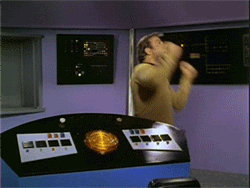Hi all.
I've updated my "me" tile recently with a new photo of myself. When I posted it to the tile, the photo appeared just fine, now after several mins, the picture looks like it has lost resolution. Is this normal?
I've updated my "me" tile recently with a new photo of myself. When I posted it to the tile, the photo appeared just fine, now after several mins, the picture looks like it has lost resolution. Is this normal?