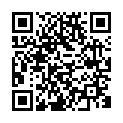I just came back from the nokia care store after showing a specific problem of my cell. The problem with my Lumia is that the 'others' folder gets filled when i browse the internet, use the store or browse on nokia music store. On asking about the problem they couldn't give me any solution. Instead, they formatted my cell to clear some space. Regarding my storage, I installed apps of around 328mb+(no music, videos etc on phone memory) but to my surprise only 1.5gb was left out of 4gb. I have used the storage check and shrink storage. But both are not effective and the shrink storage sometimes does the opposite, increasing the file in 'Others' folder(you can find it on phone memory under phone storage of settings) rather than decreasing it!
Now! The question that's on my mind is that if it keeps filling the space by itself(like a virus!) then what is the use of buying a lumia? A time will come where your space will be over and in my case it took less than a month. And last thing i noticed was that before browsing the internet the 'others' folder contained 437mb but after the browsing it increased to 477mb. So anyone! if you have got any solution please reply to this thread! thanks!

Now! The question that's on my mind is that if it keeps filling the space by itself(like a virus!) then what is the use of buying a lumia? A time will come where your space will be over and in my case it took less than a month. And last thing i noticed was that before browsing the internet the 'others' folder contained 437mb but after the browsing it increased to 477mb. So anyone! if you have got any solution please reply to this thread! thanks!