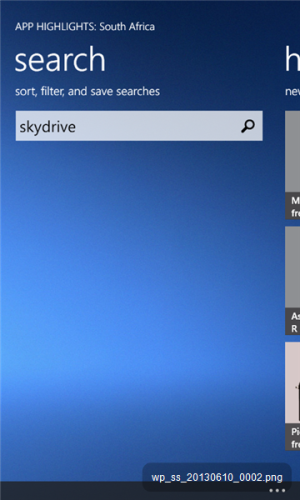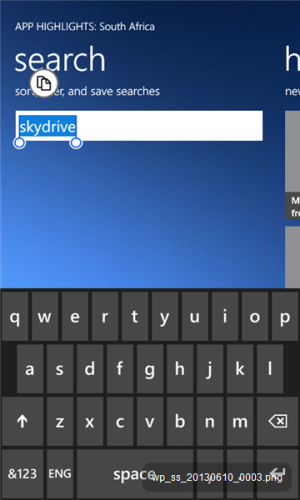App Highlights search box - how does it work
- Thread starter laurence6202
- Start date
You are using an out of date browser. It may not display this or other websites correctly.
You should upgrade or use an alternative browser.
You should upgrade or use an alternative browser.
broar94
New member
If you tap on it once, it selects the word and asks you if you want to copy to the clipboard.
If you are holding it, it converts to a selection(cursor) where you can move between the characters . This helps you to correct any mistakes if you'd like to. Otherwise you can just single tap on the word and press (delete) button to purge the word. Cheers
. This helps you to correct any mistakes if you'd like to. Otherwise you can just single tap on the word and press (delete) button to purge the word. Cheers
If you are holding it, it converts to a selection(cursor) where you can move between the characters
@broar94: Thanks for your prompt reply. I intuitively assumed that if you tap the magnifying glass, it will start the search. This seems not to be the case - I have figured you need to tap the return key on the mini keyboard (bottom right corner as on screenshot _0003). At various stages on the Lumia the mini keyboard pops up with different ways of proceeding. This is a bit confusing.
Similar threads
- Replies
- 0
- Views
- 6K
- Replies
- 2
- Views
- 2K
- Replies
- 2
- Views
- 3K
Latest posts
-
Manor Lords: How to get Firewood
- Latest: Windows Central
-
Manor Lords: How to fix Homelessness
- Latest: Windows Central
Trending Posts
-
Manor Lords: How to fix Homelessness
- Started by Windows Central
- Replies: 0
-
These Manor Lords upgrades are so overpowered you'd be crazy not to use them
- Started by Windows Central
- Replies: 0
Forum statistics

Windows Central is part of Future plc, an international media group and leading digital publisher. Visit our corporate site.
© Future Publishing Limited Quay House, The Ambury, Bath BA1 1UA. All rights reserved. England and Wales company registration number 2008885.