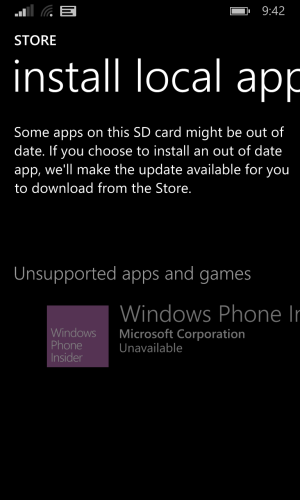how did you do to intall them ??
i don't know how to install Xap apps on my 920

Windows Phone 8.1 introduced a feature where you can now install XAP files from the store on the L920 and other phones without an SD card slot. The text on the option when completing the steps still references using an SD card so it looks like they have just expanded the feature for installing from SD to also work with the Phone storage so all Windows Phone 8.1 devices can use the same feature. Note: this only appears to work with apps from the Store so it probably wont work for side loading unofficial / cracked apps.
1. On your PC, download the XAP for the app you want to install from the apps page on the WP Store.
2. Connect your phone to your computer USB and copy the XAP from the PC to the root folder of the "Phone" storage on your device.
3. Open the Store app on your device and tap the ellipsis (3 dots menu) and you should see an option to "Install local apps"
4. You should then be able to tap the app you want to install and complete the steps.
 rly:
rly: