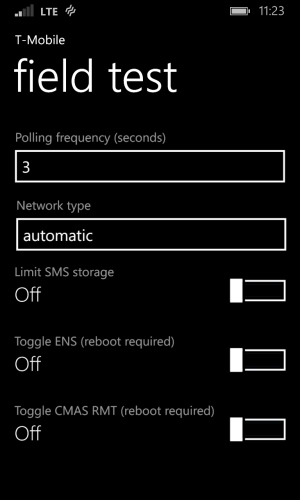I have an AT&T Lumia 920 that I got unlocked over the net.
When I do the ##7820# it shows the status as SIM unlocked.
With my Fido SIM inserted upon boot is says Network Unavailable. Go to Settings --> Cellular --> Network Selection --> Scan for Networks, the phone "sees" Fido, Telus and Bell networks, but it will not register with them.
##3282# to enter the field test.
On my 1020, in the Field Test --> LTE, Sys Mode = 4 - LTE
On my 920, in the Field Test --> LTE, Sys Mode = Invalid
Any thoughts on what to do to get this 920 up and running? And, I do happen to have yet another 920 around, which might be used for parts if necessary.
When I do the ##7820# it shows the status as SIM unlocked.
With my Fido SIM inserted upon boot is says Network Unavailable. Go to Settings --> Cellular --> Network Selection --> Scan for Networks, the phone "sees" Fido, Telus and Bell networks, but it will not register with them.
##3282# to enter the field test.
On my 1020, in the Field Test --> LTE, Sys Mode = 4 - LTE
On my 920, in the Field Test --> LTE, Sys Mode = Invalid
Any thoughts on what to do to get this 920 up and running? And, I do happen to have yet another 920 around, which might be used for parts if necessary.
Last edited: