I have a display dock and it is useless because every five minutes I have to get up and interact with the phone because there is no lock screen setting for "never". So if I listen to music for instance, it stops after five minutes.
lock screen has no "never" setting
- Thread starter estrasil
- Start date
You are using an out of date browser. It may not display this or other websites correctly.
You should upgrade or use an alternative browser.
You should upgrade or use an alternative browser.
peter leung 10586
New member
same here. very annoying. strongly agree with you that there should be an option to keep the screen "always on". or, more user friendly, provide two separate options, one for the phone not charging, another for the phone charging / in continuum mode.I have a display dock and it is useless because every five minutes I have to get up and interact with the phone because there is no lock screen setting for "never". So if I listen to music for instance, it stops after five minutes.
the-scotsman
New member
I submitted this on the Feedback tool. Open this link on your phone: Windows-Feedback:?contextid=279&feedbackid=9eecabd7-b74d-4abc-b172-f4796c4b35b4&form=2&src=2
peter leung 10586
New member
just added a comment below yours.I submitted this on the Feedback tool. Open this link on your phone: Windows-Feedback:?contextid=279&feedbackid=9eecabd7-b74d-4abc-b172-f4796c4b35b4&form=2&src=2
CaptainLumia
New member
I have the same issue, absolutely silly in my mind. Let me know when someone finds a fix. Maybe someone can write a screen saver app?
peter leung 10586
New member
amoled screens will burn after displaying a static image for long time and when using continuum you must keep your phone's screen on. that's a very non-sensical design. i found no official method to work around this. i created a 1440x2560 image where every pixel is black and display it in full screen in the photo app on the phone when using continuum. this is the work around that i am using now.I have the same issue, absolutely silly in my mind. Let me know when someone finds a fix. Maybe someone can write a screen saver app?
mikepalma
Member
amoled screens will burn after displaying a static image for long time and when using continuum you must keep your phone's screen on. that's a very non-sensical design. i found no official method to work around this. i created a 1440x2560 image where every pixel is black and display it in full screen in the photo app on the phone when using continuum. this is the work around that i am using now.
Please upload this image. Thanks
peter leung 10586
New member
CaptainLumia
New member
Not sure if this would do the same:
https://forums.windowscentral.com/e...Fdisable-screen%2F9nblggh5cgj1&token=sj8XCix5
https://forums.windowscentral.com/e...Fdisable-screen%2F9nblggh5cgj1&token=sj8XCix5
snakebitten
New member
Yea, a true gent amongst us wrote an app for Continuum users called "Disable Screen"
It's a similar clever approach to the image file suggestion above. Just grab it from the store and launch it. That 950 led screen "looks" like it is off.
It's a similar clever approach to the image file suggestion above. Just grab it from the store and launch it. That 950 led screen "looks" like it is off.
CaptainLumia
New member
Yea, a true gent amongst us wrote an app for Continuum users called "Disable Screen"
It's a similar clever approach to the image file suggestion above. Just grab it from the store and launch it. That 950 led screen "looks" like it is off.
But does it (Disable Screen app) keep the phone from going into 'locked' or 'idle' mode so I am forced to re-enter my PIN every x minutes? I know I can test this myself, but my dock is at home and I'm shackled to my cubicle for the next 8 hours.
snakebitten
New member
But does it (Disable Screen app) keep the phone from going into 'locked' or 'idle' mode so I am forced to re-enter my PIN every x minutes? I know I can test this myself, but my dock is at home and I'm shackled to my cubicle for the next 8 hours.
I actually don't know. But I DO have one of my docks here at the office. I'd be happy to check it out and report back.
CaptainLumia
New member
I actually don't know. But I DO have one of my docks here at the office. I'd be happy to check it out and report back.
Lemme know, I'll give it a whirl when they release me from custody for the night.
kwajr
New member
snakebitten
New member
Ok, after a quick throw down test, activating the dark-screen app on the phone ("Disable Screen") has no influence on keeping the phone from locking after a period of inactivity. (I shouldn't be surprised) And, of course, after the screen locks, Continuum is disabled. (However, the music in Groove continues to play for me even with the phone locked and Continuum external monitor goes dark. I wasn't listening to Groove through the HDMI output of the dock, but from the earphone jack instead. I assume the OP was losing the music because it was via HDMI?)
So, the original complaint is still valid. As is the early on discovery by Continuum users that the phones' lock screen disables Continuum. As for the "Disable Screen" app, I now recall the intent for that app was simply to not have the phones' display on during Continuum. It does solve that dilemma nicely.
So currently, Continuum needs user activity to stay awake and active. That activity can be via the phone's touch screen, or Continuums keyboard\mouse.
If I had my preferences I would just not have Continuum be "hooked" to the phones lock screen at all. Or at least have a setting to break the relationship.
So, the original complaint is still valid. As is the early on discovery by Continuum users that the phones' lock screen disables Continuum. As for the "Disable Screen" app, I now recall the intent for that app was simply to not have the phones' display on during Continuum. It does solve that dilemma nicely.
So currently, Continuum needs user activity to stay awake and active. That activity can be via the phone's touch screen, or Continuums keyboard\mouse.
If I had my preferences I would just not have Continuum be "hooked" to the phones lock screen at all. Or at least have a setting to break the relationship.
snakebitten
New member
Ironically, after I did the test I re-engaged Continuum and launched Netflix in Edge and let it run.
No input of any kind on the phone or the Continuum controls.
Continuum never timed-out, nor the phone going to lock screen. Continuous 1 hour experience.
Gave me an idea. I closed Netflix and re-launched Groove, but chose to stream rather than play from local catalogue. (Hoping that if the actual data-stream of Netflix was serving as "user input" and keeping things active, perhaps streaming in Groove would get the same result)
Nope. Timed out with my usual 5 minute lock screen setting.
Wonder what the difference is between the two applications? (Netflix\Edge vs Groove)
No input of any kind on the phone or the Continuum controls.
Continuum never timed-out, nor the phone going to lock screen. Continuous 1 hour experience.
Gave me an idea. I closed Netflix and re-launched Groove, but chose to stream rather than play from local catalogue. (Hoping that if the actual data-stream of Netflix was serving as "user input" and keeping things active, perhaps streaming in Groove would get the same result)
Nope. Timed out with my usual 5 minute lock screen setting.
Wonder what the difference is between the two applications? (Netflix\Edge vs Groove)
CaptainLumia
New member
Ironically, after I did the test I re-engaged Continuum and launched Netflix in Edge and let it run.
No input of any kind on the phone or the Continuum controls.
Continuum never timed-out, nor the phone going to lock screen. Continuous 1 hour experience.
Gave me an idea. I closed Netflix and re-launched Groove, but chose to stream rather than play from local catalogue. (Hoping that if the actual data-stream of Netflix was serving as "user input" and keeping things active, perhaps streaming in Groove would get the same result)
Nope. Timed out with my usual 5 minute lock screen setting.
Wonder what the difference is between the two applications? (Netflix\Edge vs Groove)
I would assume because Netflix was playing a video (sending something to the display, therefore not letting it 'timeout'.) I'm going to try peter l's trick with the 'black' image to see if that prevents timeout. What a ridiculous workaround!
peter leung 10586
New member
it won't prevent the phone from locking..^^' it only prevent the phone's screen from displaying same image for too long time.I would assume because Netflix was playing a video (sending something to the display, therefore not letting it 'timeout'.) I'm going to try peter l's trick with the 'black' image to see if that prevents timeout. What a ridiculous workaround!
CaptainLumia
New member
What a joke, I hope they get this fixed ASAP. (I posted this as a 'bug' in two other forums and no one responded, I guess they just live with it?) I'd love to use my phone to play music to my home theater system and this seemed to be the solution. Back to square one!
CaptainLumia
New member
Ok, I think I figured it out! Go into photos and tap 'Slideshow' it just loops your photos indefinitely! I'll try this later at home.
Similar threads
- Replies
- 1
- Views
- 322
- Replies
- 0
- Views
- 1K
- Replies
- 1
- Views
- 916
- Replies
- 2
- Views
- 773
Trending Posts
-
Microsoft might not realize its iPhone moment with AI if regulators continue to reign down on its parade
- Started by Windows Central
- Replies: 0
-
Escape From Tarkov has alienated its entire community over broken promises and new pay-to-win mechanics
- Started by Windows Central
- Replies: 0
Staff online
-
Sean EndicottMember
Forum statistics

Windows Central is part of Future plc, an international media group and leading digital publisher. Visit our corporate site.
© Future Publishing Limited Quay House, The Ambury, Bath BA1 1UA. All rights reserved. England and Wales company registration number 2008885.