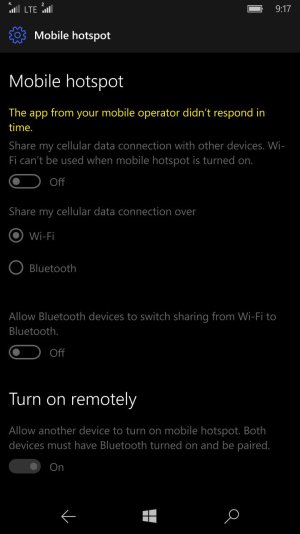I know that there are a few of us running a dual SIM setup with AT&T and T-Mobile SIM cards. I pay for unlimited hotspot with T-Mobile and AT&T only offers a max of 10GB without going to a data share plan, so I would like to use the T-Mobile hotspot but am receiving and error when going to use it.
Everything is working fine on AT&T, and pretty much every feature I can think of on T-Mobile is working as well, other than mobile hotspot.
The error is rather vague, stating that "The app from your mobile operator didn't respond in time."
A little online searching didn't yield any real info, so looking for some help so I can get to using what I'm paying for. Thanks!
Everything is working fine on AT&T, and pretty much every feature I can think of on T-Mobile is working as well, other than mobile hotspot.
The error is rather vague, stating that "The app from your mobile operator didn't respond in time."
A little online searching didn't yield any real info, so looking for some help so I can get to using what I'm paying for. Thanks!