- Jan 7, 2013
- 8
- 0
- 0
Mail Plus enables you to attach files from your Sky Drive, images from your phone and files received as attachments from your inbox. It also makes possible to upload your images from your phone and files received as attachments to your Sky Drive. By connecting your inbox, Sky Drive and your phone, Mail Plus heavily increases your smartphone?s file managing capabilities.
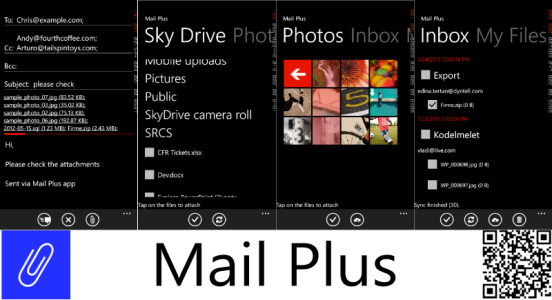
YouTube video: Mail Plus windows phone app - how to attach files to emails - YouTube
App Link: Mail Plus | Windows Phone Apps+Games Store (United States)
Changes in version 2.0:
- You can now reach images from your smartphone (fast multiple selection, attach, uploading to SkyDrive)
- Cc and Bcc support added
- You can save files from your Sky Drive to your phone and attach them from your phone directly
- New Compose UI
In Paid version:
- You can now reach attachments within your Inbox* (download, attach, uploading to SkyDrive)
* You can access only your last 30 emails from your Inbox. Please note that you can?t access emails within folders other than your Inbox folder. If you have an email which is not within the last 30 emails in your inbox then resend it to you using the built in mail client (this way will be synchronized). The same applies if your email with the attachments is in a folder; in this situation you need to move that email into your inbox.
Limitations:
- Maximum size of an attached file: 10 Mb
- Maximum size of total attachments: 25 Mb
- Maximum Number of attached files: 125
- Maximum number of recipients: 125
- Maximum length for subject: 255
- Inbox synchronization checks the last 30 emails only
Limitations of the Trial version:
- Allowed file extensions: "jpg", "png", "xlsx", "pptx", "docx", "xls", "ppt", "doc", "pdf", "csv", "txt"
- Maximum Number of attached files: 5
- You can?t use the files from Inbox section
Please note that Trial version doesn't expires.
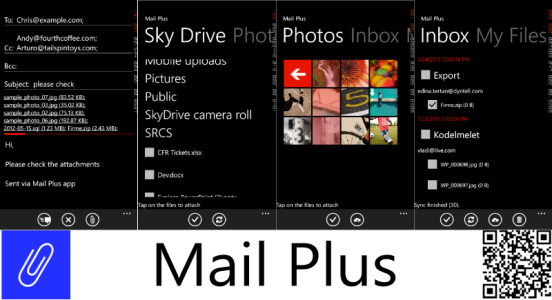
YouTube video: Mail Plus windows phone app - how to attach files to emails - YouTube
App Link: Mail Plus | Windows Phone Apps+Games Store (United States)
Changes in version 2.0:
- You can now reach images from your smartphone (fast multiple selection, attach, uploading to SkyDrive)
- Cc and Bcc support added
- You can save files from your Sky Drive to your phone and attach them from your phone directly
- New Compose UI
In Paid version:
- You can now reach attachments within your Inbox* (download, attach, uploading to SkyDrive)
* You can access only your last 30 emails from your Inbox. Please note that you can?t access emails within folders other than your Inbox folder. If you have an email which is not within the last 30 emails in your inbox then resend it to you using the built in mail client (this way will be synchronized). The same applies if your email with the attachments is in a folder; in this situation you need to move that email into your inbox.
Limitations:
- Maximum size of an attached file: 10 Mb
- Maximum size of total attachments: 25 Mb
- Maximum Number of attached files: 125
- Maximum number of recipients: 125
- Maximum length for subject: 255
- Inbox synchronization checks the last 30 emails only
Limitations of the Trial version:
- Allowed file extensions: "jpg", "png", "xlsx", "pptx", "docx", "xls", "ppt", "doc", "pdf", "csv", "txt"
- Maximum Number of attached files: 5
- You can?t use the files from Inbox section
Please note that Trial version doesn't expires.

