Sync My iTunes for Windows Phones
We are glad to announce Sync My iTunes for Windows Phones.
Sync My iTunes syncs the songs and Playlists from iTunes on Computer to Windows Phones in 4 easy steps.The songs could be either synched to the Phone Memory or to the SD card depending on the choice of the user.If any new song or Playlist is added in iTunes on Windows computer, Sync My iTunes will automatically detect it and it could be copied and synched with Windows Phone also in next sync. But wait. This is only one of the various features offered by Sync My iTunes. Sync My iTunes offers heavy customizations to the iTunes Sync Process. You will have 100% control over what you want to sync and what you don't. You can either Sync the entire music library or the Playlists as per your requirements. Not only this, it also syncs the Videos that are free of DRM. What more? It also detects the internal Playlists of iTunes and Syncs them to your Windows Phone. Even With these many features, it is available at a very reasonable price.
Below are the features of Sync My iTunes:
a) Supports SD card also ! You can sync music to either SD card or to the Phone memory as per the requirements.
b) Sync any Playlist which is present on iTunes.All songs of your iTunes Playlists will be created in Windows Phone also !
c) Sync internal playlists of iTunes like "My Top Rated","Recently Added","Recently Played","Top 25 most Played"!
d) Sync Entire Music collection at Once.
e) Resume Syncing from the last left song.
f) Inbuilt mechanism to skip the file which is already Synched before and is present on Windows Phone.
g) Improved mechanism for faster transfer rates.
h) Enhanced user interface. e.g. The animated progress bar
i) It can sync DRM free videos.For example if you have a MP4 video song ,that could be synched to Windows Phone.
Sync My iTunes contains two programs.One program runs on Windows Phone.The second program runs on windows computer/laptop.
The windows program can be downloaded from below :
Download Windows Software for Sync My iTunes
The Windows Phone application is available from below link :
Sync My iTunes Phone app on Windows Store
Below are some screenshots of Sync My iTunes :
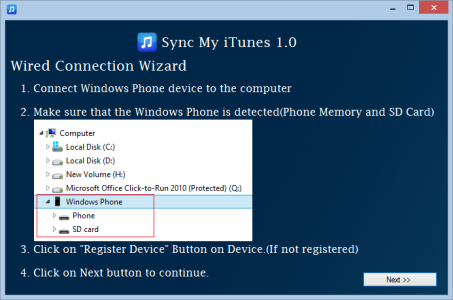
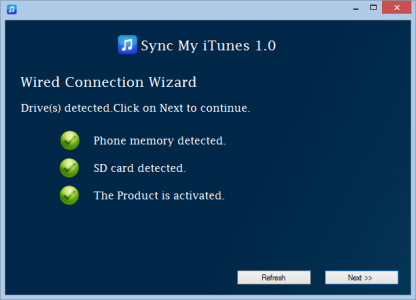
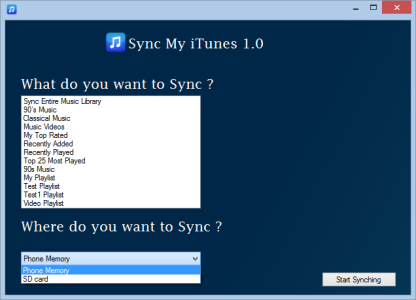
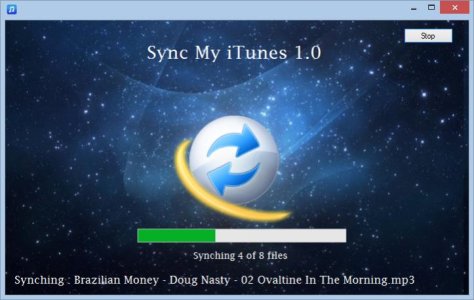
Regards
Support Team
Runisoft Ltd.
Home
Help Page : Help
FAQ : FAQ
Facebook : https://www.facebook.com/pages/Runisoft-Ltd/271167123025823
Twitter : https://twitter.com/RunisoftLtd
YouTube : RunisoftLtd - YouTube

We are glad to announce Sync My iTunes for Windows Phones.
Sync My iTunes syncs the songs and Playlists from iTunes on Computer to Windows Phones in 4 easy steps.The songs could be either synched to the Phone Memory or to the SD card depending on the choice of the user.If any new song or Playlist is added in iTunes on Windows computer, Sync My iTunes will automatically detect it and it could be copied and synched with Windows Phone also in next sync. But wait. This is only one of the various features offered by Sync My iTunes. Sync My iTunes offers heavy customizations to the iTunes Sync Process. You will have 100% control over what you want to sync and what you don't. You can either Sync the entire music library or the Playlists as per your requirements. Not only this, it also syncs the Videos that are free of DRM. What more? It also detects the internal Playlists of iTunes and Syncs them to your Windows Phone. Even With these many features, it is available at a very reasonable price.
Below are the features of Sync My iTunes:
a) Supports SD card also ! You can sync music to either SD card or to the Phone memory as per the requirements.
b) Sync any Playlist which is present on iTunes.All songs of your iTunes Playlists will be created in Windows Phone also !
c) Sync internal playlists of iTunes like "My Top Rated","Recently Added","Recently Played","Top 25 most Played"!
d) Sync Entire Music collection at Once.
e) Resume Syncing from the last left song.
f) Inbuilt mechanism to skip the file which is already Synched before and is present on Windows Phone.
g) Improved mechanism for faster transfer rates.
h) Enhanced user interface. e.g. The animated progress bar
i) It can sync DRM free videos.For example if you have a MP4 video song ,that could be synched to Windows Phone.
Sync My iTunes contains two programs.One program runs on Windows Phone.The second program runs on windows computer/laptop.
The windows program can be downloaded from below :
Download Windows Software for Sync My iTunes
The Windows Phone application is available from below link :
Sync My iTunes Phone app on Windows Store
Below are some screenshots of Sync My iTunes :
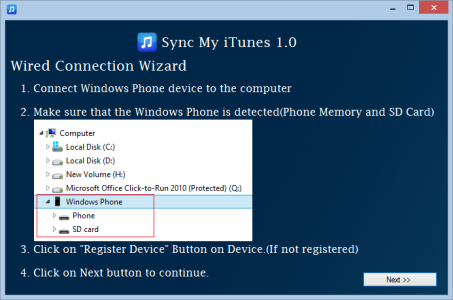
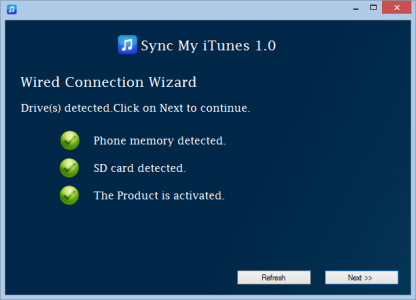
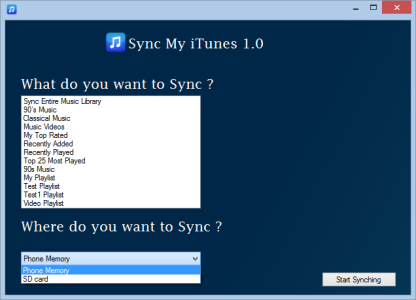
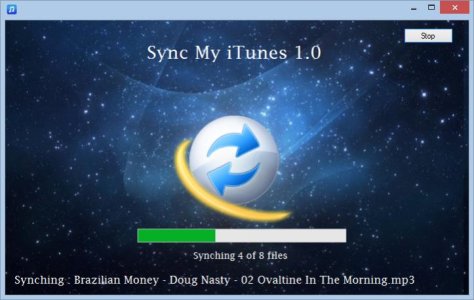
Regards
Support Team
Runisoft Ltd.
Home
Help Page : Help
FAQ : FAQ
Facebook : https://www.facebook.com/pages/Runisoft-Ltd/271167123025823
Twitter : https://twitter.com/RunisoftLtd
YouTube : RunisoftLtd - YouTube




