yeewiz
New member
Hi RiseUpGames, I know that your time is very precious and I'm most appreciative of the awesome support you provide for this app. This isn't even your problem, but if you have a few seconds to spare, I'd appreciate any advice I can relay to the developer of Pocket File Manager. PFM is having problems rendering images shot with ProShot. Shots with the default camera app list and render just fine.
This is the PFM listing for default camera pictures. Tapping on the name renders the image:
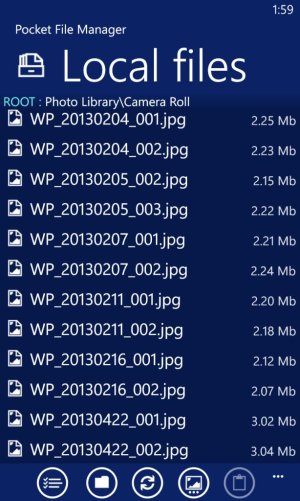
This is the PFM listing for ProShot pictures shot in June. Note no .jpg extensions. Tapping on the name does nothing:
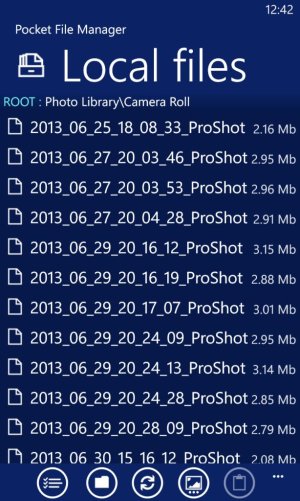
This is the PFM listing for ProShot pictures shot in February. Note no underscores and no .jpg extensions:
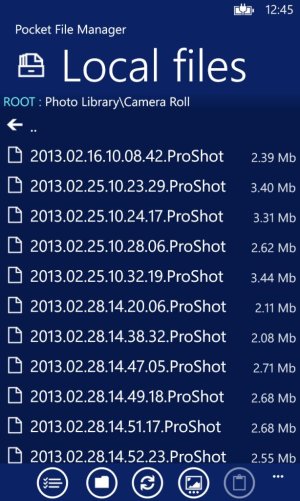
If you rather not get involved and/or don't have any spare time, please feel free to sh!tcan this request without comment. I would totally understand. OTOH, if you need more details, here's the thread: http://forums.windowscentral.com/windows-phone-apps/226343-2.htm Page 2 is the only relevant page.
Thank you again!
This is the PFM listing for default camera pictures. Tapping on the name renders the image:
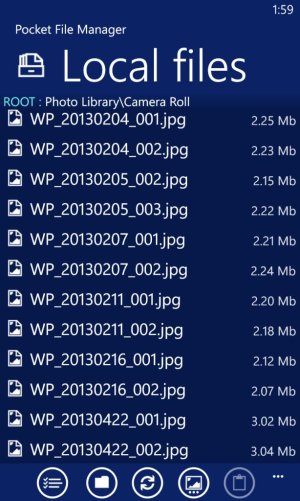
This is the PFM listing for ProShot pictures shot in June. Note no .jpg extensions. Tapping on the name does nothing:
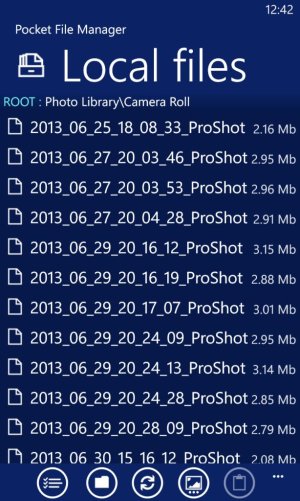
This is the PFM listing for ProShot pictures shot in February. Note no underscores and no .jpg extensions:
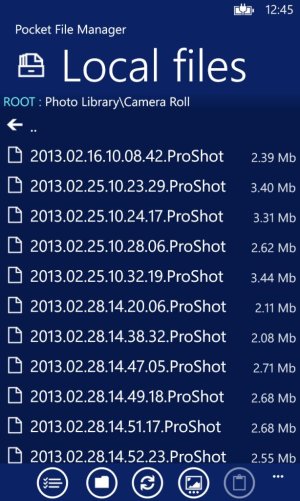
If you rather not get involved and/or don't have any spare time, please feel free to sh!tcan this request without comment. I would totally understand. OTOH, if you need more details, here's the thread: http://forums.windowscentral.com/windows-phone-apps/226343-2.htm Page 2 is the only relevant page.
Thank you again!





