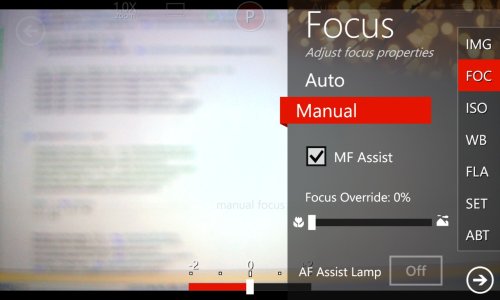ProShot camera app.
- Thread starter pennzoilgtr
- Start date
You are using an out of date browser. It may not display this or other websites correctly.
You should upgrade or use an alternative browser.
You should upgrade or use an alternative browser.
RiseUpGames
New member
- Dec 31, 2012
- 554
- 0
- 0
Whoa that was fast! 36 hours after submitting the update, ProShot v2.7.3 is now available for download. Fix those SD card woes! 
Will do! (was planning on doing this anyways since the 1020 will take such hi-res images).
I purchased your app and I really love it.
May I make a little suggestion? I would like the app to incorporate a better HD visor like HD Photo viewer. I think HD photo viewer is sharper and you can do a bigger zoom into the pics. I love the integrated viewer in proshot has an exif viewer, but I miss a better zoom.
Thank you very much for your app, really I love it and it the first app I pay for in a loooong time.
Will do! (was planning on doing this anyways since the 1020 will take such hi-res images).
Last edited:
Jonathan Piferrer
New member
- May 29, 2013
- 147
- 0
- 0
I've updated... two questions:
- Where are iso/apperture settings?
- How can i disable touch screen to take pictures, just with button
Regards!
- Where are iso/apperture settings?
- How can i disable touch screen to take pictures, just with button
Regards!
RiseUpGames
New member
- Dec 31, 2012
- 554
- 0
- 0
I've updated... two questions:
- Where are iso/apperture settings?
- How can i disable touch screen to take pictures, just with button
Regards!
Aperture cannot be adjusted on these phones since they have fixed-aperture lenses. ISO settings are only available in P, M, C1, and C2 modes like traditional DSLR cameras.
At this point there are no settings for touch screen behavior
Juanma Herrera
New member
- Mar 4, 2013
- 48
- 0
- 0
I would also like enabling "touch to focus" feature. I mean, touch at the screen the zone I want to focus (and the camera focuses in there at the moment) , and after that a shooter on screen button to shoot. I don't like using the physical camera button because of avoiding image trepidation.
Is it possible? I do that way in my xperia z and I think the shooter experience is better. For example, if I touch the screen to focus and I consider it's not well focused, I can try again before taking a picture. It's annoying to get a lot of out of focus pictures because of when you touch the screen, the camera focuses and shot automatically.
My English is so bad, I hope you to understand me :$
Enviado desde mi C6603 usando Tapatalk 4 Beta
Is it possible? I do that way in my xperia z and I think the shooter experience is better. For example, if I touch the screen to focus and I consider it's not well focused, I can try again before taking a picture. It's annoying to get a lot of out of focus pictures because of when you touch the screen, the camera focuses and shot automatically.
My English is so bad, I hope you to understand me :$
Enviado desde mi C6603 usando Tapatalk 4 Beta
RiseUpGames
New member
- Dec 31, 2012
- 554
- 0
- 0
I would also like enabling "touch to focus" feature. I mean, touch at the screen the zone I want to focus (and the camera focuses in there at the moment) , and after that a shooter on screen button to shoot. I don't like using the physical camera button because of avoiding image trepidation.
Is it possible? I do that way in my xperia z and I think the shooter experience is better. For example, if I touch the screen to focus and I consider it's not well focused, I can try again before taking a picture. It's annoying to get a lot of out of focus pictures because of when you touch the screen, the camera focuses and shot automatically.
My English is so bad, I hope you to understand me :$
Enviado desde mi C6603 usando Tapatalk 4 Beta
I've added this to my to-do list. Can't say when it will be available, but it's now on there
And your English is great!
RJ Priest
New member
- Feb 13, 2013
- 364
- 0
- 0
Is there any plan to make ProShot work on the ATIV S? Is it something technical on the Samsung end that doesn't make it easy to do?
ProShot was the first app that I purchased upon settling for an ATIV S (since I can't get a Lumia 9xx on Bell in Canada). I did not notice the disclaimer. I actually managed to take my first 2 ATIV photos with ProShot until I switched to manual mode, and then the non-stop error messages began.
Even though I can't use it on the ATIV S, I do not regret purchasing the app, as I've followed all of wpcentral's coverage of ProShot, and am more than happy to support such a brilliant app for the WP8 community.
ProShot was the first app that I purchased upon settling for an ATIV S (since I can't get a Lumia 9xx on Bell in Canada). I did not notice the disclaimer. I actually managed to take my first 2 ATIV photos with ProShot until I switched to manual mode, and then the non-stop error messages began.
Even though I can't use it on the ATIV S, I do not regret purchasing the app, as I've followed all of wpcentral's coverage of ProShot, and am more than happy to support such a brilliant app for the WP8 community.
RiseUpGames
New member
- Dec 31, 2012
- 554
- 0
- 0
Is there any plan to make ProShot work on the ATIV S? Is it something technical on the Samsung end that doesn't make it easy to do?
ProShot was the first app that I purchased upon settling for an ATIV S (since I can't get a Lumia 9xx on Bell in Canada). I did not notice the disclaimer. I actually managed to take my first 2 ATIV photos with ProShot until I switched to manual mode, and then the non-stop error messages began.
Even though I can't use it on the ATIV S, I do not regret purchasing the app, as I've followed all of wpcentral's coverage of ProShot, and am more than happy to support such a brilliant app for the WP8 community.
ProShot's compatibility with Samsung hardware rests on Samsung's shoulders. They shipped a phone that isn't compliant with Microsoft's Camera APIs, don't support manual focus, white balance and exposure options are buggy, etc. They can most likely fix this through a firmware update, but it is only they who can improve the situation. I'm sorry
But thank you for your support
RiseUpGames
New member
- Dec 31, 2012
- 554
- 0
- 0
yeewiz
New member
- Apr 4, 2011
- 323
- 0
- 0
Quick question, what do you think about this UI color change? I am planning on changing the menu to black, and only using color for certain accents (color is customizable, defaults to phone's accent color)
Yay or nay? Thank you for your feedback!
yes, I like that
RiseUpGames
New member
- Dec 31, 2012
- 554
- 0
- 0
Cool, thank you everyone. Looks like this is the direction I will head in, then.
Correct.
I also like that look. By "only using color for certain accents (color is customizable, defaults to phone's accent color)", do you mean the colour of the highlight text in the menu like in that picture?
Correct.
but what's wrong with / bad about the current appearance?Cool, thank you everyone. Looks like this is the direction I will head in, then.
Correct.
Last edited:
RiseUpGames
New member
- Dec 31, 2012
- 554
- 0
- 0
but what's wrong/bad about the current appearance?
I feel like this direction is more clean. There's also much more than just color tweaks that I'm working on for the UI. Let's just say it's going to be more... "metro"
vidhunprakashmk
New member
- Jul 12, 2013
- 31
- 0
- 0
Reading all this compliments about the app and its dev, i really wanted to purchase this app, but my visa debit card shows error over international purchase.. Is there any other way i can purchase?
cyppisek
New member
- May 4, 2013
- 6
- 0
- 0

2013_07_13_22_47_12_ProShot by cyppisek_, on Flickr

2013_07_13_22_47_53_ProShot by cyppisek_, on Flickr
MindtakerWP
New member
- Jul 3, 2013
- 70
- 0
- 0
Hey Eddie, Spanish Language:
:smile:
IMG - IMG
Image - Imagen
Adjust image settings - Ajustar opciones de imagen
Color - Color
Black & White - Blanco y Negro
CON - CON
SAT - SAT
EV - EV
ratio - escala
FOC - FOC
Focus - Enfoque
Adjust focus properties - Ajustar propiedades de enfoque
Auto- Auto
Manual - Manual
MF Assist - Asistente MF
Focus Override - Modificar enfoque
AF Assist Lamp - L?mpara de ayuda AF
On - On
Off - Off
ISO - ISO
Adjust light sensitivity - Ajustar sensibilidad de luz
WB - WB
Adjust color cast - Ajustar color dominante
Cloudy - Nublado
Daylight - Luz de d?a
Flash - Flash
Fluorescent - Fluorescente
Tungsten - Tungsteno
Candlelight - Luz de vela
Flash - Flash
Adjust flash properties - Ajustar propiedades de flash
SET - OPC
Settings - Opciones
menu - menu
menu opacity - opacidad menu
default color - color por defecto
display - visualizaci?n
Grid Lines - Ret?cula - Cuadr?cula
Level - Nivel
Histogram - Histograma
Vibrate - Vibrar
Prompt On Exit - Preguntar al salir
ABT - ACE
About - Acerca de
Show us your best pics! - Mu?stranos tus mejores fotos!
Programmed by Eddie Kezeli - Programado por Eddie Kezeli
Localization - Localizaci?n
News - Noticas
Manual - Manual
Auto - Auto
White balance, shutter speed and ISO are automatically chosen - El balance de blancos, la velocidad de obturaci?n y la ISO se seleccionan autom?ticamente
Program - Programa
Adjust exposure, ISO, white balance and flash - Ajustar la exposici?n, ISO, balance de blancos y el flash
Manual - Manual
Adjust shutter exposure, ISO, white balance, and flash - Ajuste la exposici?n de obturaci?n, ISO, balance de blancos y el flash
C1 - P1
Custom1 - Personalizado1
Same with C2
Your custom settings. Any changes you make will automatically be saved. - Sus ajustes personalizados. Los cambios que realice se guardar?n autom?ticamente.
Current mode - Modo actual
Burst - R?faga
FPS - FPS
Self-Timer - Temporizador
Self-Timer Delay - Demora del temporizador
Multi-Shot - Multi-Shot
Timelapse - Lapso de tiempo
Interval - Intervalo
Duration - Duraci?n
no limit - sin l?mite
:smile:
Similar threads
- Replies
- 2
- Views
- 41K
- Replies
- 3
- Views
- 14K
- Replies
- 0
- Views
- 7K
- Replies
- 14
- Views
- 9K
- Replies
- 3
- Views
- 11K
Trending Posts
-
This new Windows smartphone does something most Android phones can't
- Started by Village_Idiot
- Replies: 0
-
-
Windows 11 Power Icon Remotely changed! (Percentage Gone)
- Started by Fifth313ment
- Replies: 0
Forum statistics

Space.com is part of Future plc, an international media group and leading digital publisher. Visit our corporate site.
© Future Publishing Limited Quay House, The Ambury, Bath BA1 1UA. All rights reserved. England and Wales company registration number 2008885.