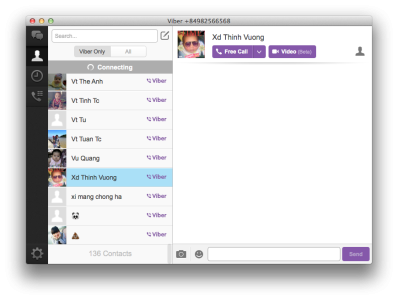Viber
New member
I am using ios 7 and my connection keeps on going offline quite often. The internet connection is fine and does not interrupt other applications
It could be that the network you are connected to is blocking Viber's traffic.
1. First, please try uninstalling and reinstalling Viber when connecting to a few different WiFi networks (in order to pinpoint the source of the problem). What are the results?
2. Also, please make sure the following ports are enabled ("forwarded") on your routers or firewalls:
TCP: 5242 + 4244
UDP: 5243 + 9785
(if you are not sure how to enable ports, you may contact your router manufacturer or your Internet Service Provider)
* If it still fails, please specify what country you're located in, and which cellular network you're subscribed to.