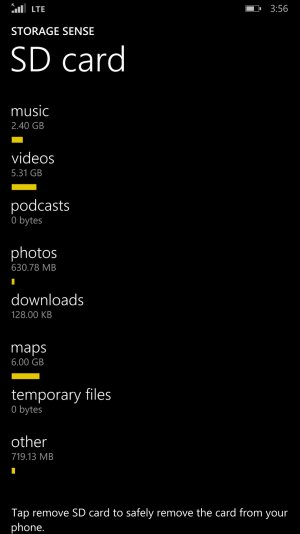Lumia storage check beta not available for download anymore?
- Thread starter I3unny
- Start date
You are using an out of date browser. It may not display this or other websites correctly.
You should upgrade or use an alternative browser.
You should upgrade or use an alternative browser.
RumoredNow
New member
- Nov 12, 2012
- 18,134
- 1
- 0
Under Cyan and above... Apps and Maps can be put on SD card via Storage Sense. That's why the beta was pulled. It is now in the mainstream Application.
- Nov 1, 2013
- 242
- 0
- 0
Oh.. I am on denim, will try installing maps and see whether they install on sd card or on phone memory. ThanksUnder Cyan and above... Apps and Maps can be put on SD card via Storage Sense. That's why the beta was pulled. It is now in the mainstream Application.
DrSARANG MALI
New member
- Aug 8, 2014
- 64
- 0
- 0
RumoredNow
New member
- Nov 12, 2012
- 18,134
- 1
- 0
pankaj981
New member
- Jul 10, 2012
- 6,131
- 0
- 0
Can't move them... Just specify that location for new download.
Nope it doesn't work.
RumoredNow
New member
- Nov 12, 2012
- 18,134
- 1
- 0
pankaj981
New member
- Jul 10, 2012
- 6,131
- 0
- 0
Wow, thats great! And just to confirm you're not using the lumia storage check beta right?
Edit: Just tried again, didn't work. What I did was delete all my maps from phone, changed the settings in storage sense to download everything to the sd card and then redownloaded the maps.This time, I could see them in the phone memory and not on the sd card. I am not sure how you got it to work? I am running Lumia Denim on my 830.
BTW, I used to see maps on my sd card when I used storage check beta
Edit: Just tried again, didn't work. What I did was delete all my maps from phone, changed the settings in storage sense to download everything to the sd card and then redownloaded the maps.This time, I could see them in the phone memory and not on the sd card. I am not sure how you got it to work? I am running Lumia Denim on my 830.
BTW, I used to see maps on my sd card when I used storage check beta
Last edited:
Corepc
New member
- Mar 11, 2012
- 1,331
- 0
- 0
what phone are you usingI tell Storage Sense New Downloads go to SD card ]
Can't do it either that does not work for me maps data stay on phone
Last edited:
rhapdog
Retired Senior Ambassador
- Aug 26, 2014
- 3,035
- 2
- 38
I must be doing something wrong then... I tell Storage Sense New Downloads go to SD card and after -downloading all the US and Italy this is what I have; 6.00GB worth of Maps on my SD card.
Storage Sense will send new downloads there, but not maps. If however if you ever installed Lumia Storage Check Beta and enabled maps to go to the SD card, then it will continue to go to the SD card even with Lumia Storage Check Beta removed.
Lumia Storage Check actually changes registry entries to accomplish this.
I am hoping the feature will be available in Windows 10 to have that option by default without having to do something like this.
The direct link in the store is the following:
Lumia storage check beta | Windows Phone Apps+Games Store (United States)
It states it is no longer published. However, I was able to scroll to the bottom and use the link "Download and install manually." I downloaded the file. I can't say whether or not installing it from an SD card will work, since I already have it installed and don't wish to uninstall to test, in case it won't work.
The primary reason I reverted back to 8.1 from 10 preview is because in 10 I was unable to put maps on my SD card. It's something that is a deal-breaker for me, I'm afraid.
pankaj981
New member
- Jul 10, 2012
- 6,131
- 0
- 0
Storage Sense will send new downloads there, but not maps. If however if you ever installed Lumia Storage Check Beta and enabled maps to go to the SD card, then it will continue to go to the SD card even with Lumia Storage Check Beta removed.
Lumia Storage Check actually changes registry entries to accomplish this.
Agreed. I just wasn't sure how it worked for RumoredNow. I lost the app when I flashed to the post Denim firmware on my 830 and the Lumia Storage Check BETA doesn't work anymore. I tried installing it manually via SD card method, didn't work either. One thing I did notice, if offline maps were stored on the SD card due to a previous update they still are recognized in storage sense as maps, its just that the OS never uses it due to the map storage location mapped to the internal memory. I hope MS allows users to install maps to removable storage, including installing Windows apps on external storage on tablets
RumoredNow
New member
- Nov 12, 2012
- 18,134
- 1
- 0
Hmmm... Maybe I did start under Storage Check Beta, but stopped using that. I know I've since added maps and Here Collections...
Sorry. I guess I was mistaken that Storage Sense added the feature. Thanks for clarifying rhapdog.
Sorry. I guess I was mistaken that Storage Sense added the feature. Thanks for clarifying rhapdog.
- Nov 1, 2013
- 242
- 0
- 0
I tried installing from sd card. It shows unsupported app.. We need to ask Microsoft to make that app available again for us to download maps on sd card. I really don't wanna waste my phone storage to store mapsStorage Sense will send new downloads there, but not maps. If however if you ever installed Lumia Storage Check Beta and enabled maps to go to the SD card, then it will continue to go to the SD card even with Lumia Storage Check Beta removed.
Lumia Storage Check actually changes registry entries to accomplish this.
I am hoping the feature will be available in Windows 10 to have that option by default without having to do something like this.
The direct link in the store is the following:
Lumia storage check beta | Windows Phone Apps+Games Store (United States)
It states it is no longer published. However, I was able to scroll to the bottom and use the link "Download and install manually." I downloaded the file. I can't say whether or not installing it from an SD card will work, since I already have it installed and don't wish to uninstall to test, in case it won't work.
The primary reason I reverted back to 8.1 from 10 preview is because in 10 I was unable to put maps on my SD card. It's something that is a deal-breaker for me, I'm afraid.
rideboarder
New member
- Feb 26, 2012
- 104
- 0
- 0
I'm quite surprised Microsoft made such a decision. If anything maps and music are two of the things that definitely need to have the option of being saved on the SD card. If the OS wasn't ready for having this included they should have kept Lumia storage check available until they included it. Very poor decision...
Harrie-S
Retired Ambassador
- Sep 26, 2014
- 5,378
- 0
- 0
I'm quite surprised Microsoft made such a decision. If anything maps and music are two of the things that definitely need to have the option of being saved on the SD card. If the OS wasn't ready for having this included they should have kept Lumia storage check available until they included it. Very poor decision...
I understand that you want to have maps on the SD card and you do not know the reason why Microsoft does not give this option but I know that if maps on the internal memory are the HERE+ drive will be more "stable". And if you are using HERE drive and suddenly your SD card gives up you have a problem.
So if Microsoft sees HERE Drive as a critical app then I understand why the maps "have" to be on the internal memory only.
rhapdog
Retired Senior Ambassador
- Aug 26, 2014
- 3,035
- 2
- 38
I understand that you want to have maps on the SD card and you do not know the reason why Microsoft does not give this option but I know that if maps on the internal memory are the HERE+ drive will be more "stable". And if you are using HERE drive and suddenly your SD card gives up you have a problem.
So if Microsoft sees HERE Drive as a critical app then I understand why the maps "have" to be on the internal memory only.
While I appreciate your reasoning, HERE+ Drive is only less stable on cheap SD cards. On a card of good quality, you'll never be able to tell the difference. Yes, Microsoft has to make judgements and all since people who buy a 520 are likely to get a cheap card that may cause instability with it, but for people like me, where I have an 8GB device with just over half taken up by the OS, and I need 5GB worth of maps, it just won't work.
I plan on reaching out to Microsoft on this one. Not that I'll get an answer, but I'm going to try. Seriously, not being able to store maps on SD card is a deal breaker for me. This is something that they need to address. I'm with rideboarder on this one... music and maps are 2 things that should be stored on SD card. Except I'll add "photos" to the list. Photos, Music, Maps, and non-critical apps.
Sorry, but when I'm driving cross country, I don't want to stop every 1/3 way through the trip to delete and download new maps to get me the next part of my journey. This was the primary reason I downgraded from the Windows 10 preview on my phone back to WP 8.1 was due to the maps. It's also a reason I won't make the upgrade back to Windows 10 again until they release that feature that allows me to store them on SD card.
- Nov 1, 2013
- 242
- 0
- 0
I have reported the issue to winphonesupport and lumiahelp on twitter.. They seem to be like thinking that due to some reasons I am not able to install Lumia storage check beta on "my phone".While I appreciate your reasoning, HERE+ Drive is only less stable on cheap SD cards. On a card of good quality, you'll never be able to tell the difference. Yes, Microsoft has to make judgements and all since people who buy a 520 are likely to get a cheap card that may cause instability with it, but for people like me, where I have an 8GB device with just over half taken up by the OS, and I need 5GB worth of maps, it just won't work.
I plan on reaching out to Microsoft on this one. Not that I'll get an answer, but I'm going to try. Seriously, not being able to store maps on SD card is a deal breaker for me. This is something that they need to address. I'm with rideboarder on this one... music and maps are 2 things that should be stored on SD card. Except I'll add "photos" to the list. Photos, Music, Maps, and non-critical apps.
Sorry, but when I'm driving cross country, I don't want to stop every 1/3 way through the trip to delete and download new maps to get me the next part of my journey. This was the primary reason I downgraded from the Windows 10 preview on my phone back to WP 8.1 was due to the maps. It's also a reason I won't make the upgrade back to Windows 10 again until they release that feature that allows me to store them on SD card.
Similar threads
- Replies
- 0
- Views
- 21K
- Replies
- 5
- Views
- 21K
- Question
- Replies
- 0
- Views
- 7K
Trending Posts
-
-
Windows user profile broken after swapping SSDs to test hardware
- Started by YourChocolateBar
- Replies: 1
-
Post pictures of your latest purchase
- Started by Laura Knotek
- Replies: 3K
-
-
Forum statistics

Space.com is part of Future plc, an international media group and leading digital publisher. Visit our corporate site.
© Future Publishing Limited Quay House, The Ambury, Bath BA1 1UA. All rights reserved. England and Wales company registration number 2008885.