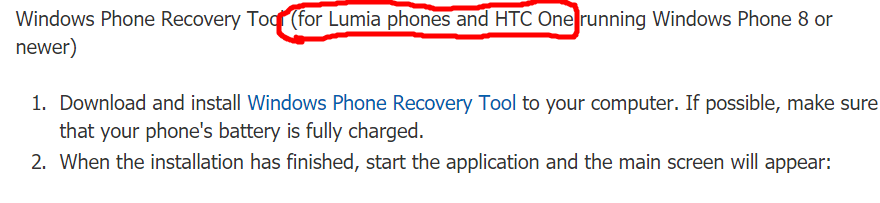W
WPCentral Question
HTC X8 cant use recovery tool after win10 preview - no packages on server
My HTC X8 - updated to win 10 tech preview today - and, should NEVER have said yes to that...wow.. after the update everythings tiny - like the screen has wrong resolution - and it reboots itself every 3 to 5 minutes - totally screwed. When the phone gets to start - it says problems occured during/after update and if I want, I can roll back to previos version - go to settings - "roll back" - or something - I have norwegian phone - so not sure what it says in english - ANYway - that setting /choice doesnt EXIST...
SO I figured to use the windows recovery tool - And I reboot the phone and follow instructions - but then it just says "package not found on server"... Anyone have any good ideas ?
My HTC X8 - updated to win 10 tech preview today - and, should NEVER have said yes to that...wow.. after the update everythings tiny - like the screen has wrong resolution - and it reboots itself every 3 to 5 minutes - totally screwed. When the phone gets to start - it says problems occured during/after update and if I want, I can roll back to previos version - go to settings - "roll back" - or something - I have norwegian phone - so not sure what it says in english - ANYway - that setting /choice doesnt EXIST...
SO I figured to use the windows recovery tool - And I reboot the phone and follow instructions - but then it just says "package not found on server"... Anyone have any good ideas ?