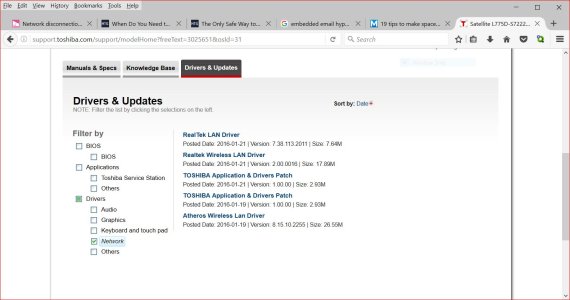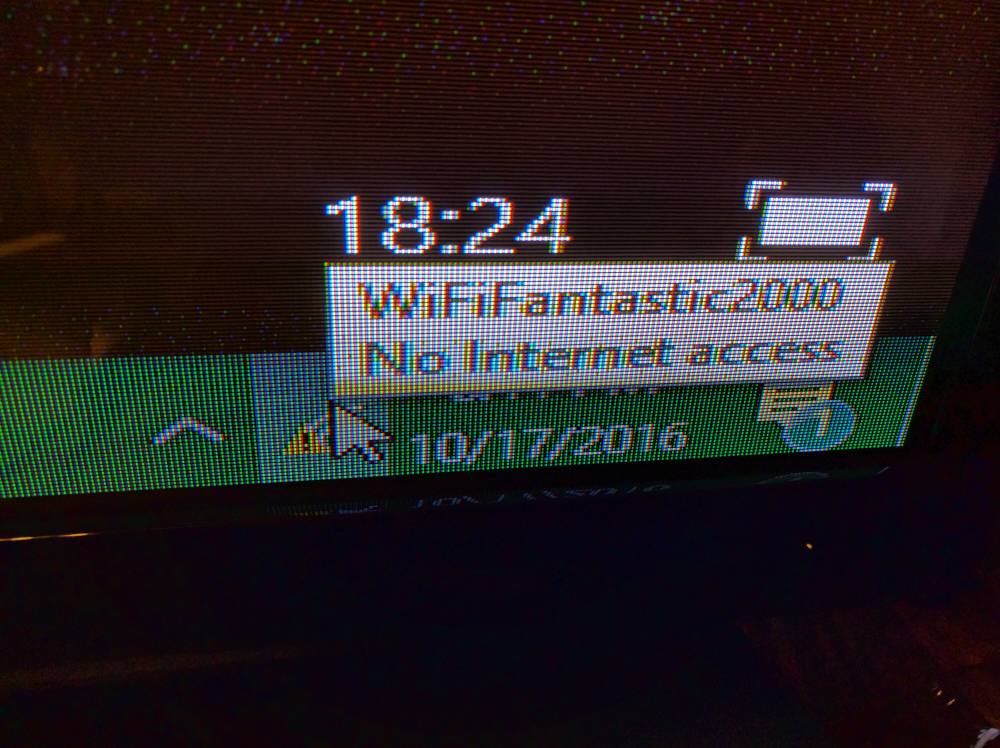W
Windows Central Question
Hi! I updated my windows 10 to 14393, and right after that, my wifi connection on my laptop became very unstable, and drops out every few minutes, either being shown as 'Limited' or cuts out all together. and i cant connect to any network unless I put my pc to sleep then turn it back on, but then I get disconnected from the internet again at random moments. However, it feels like as if I get disconnected when there is a lot of data traffic going on...