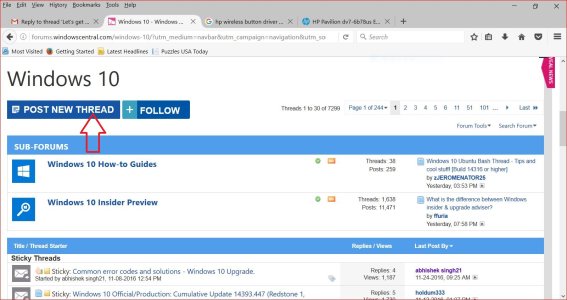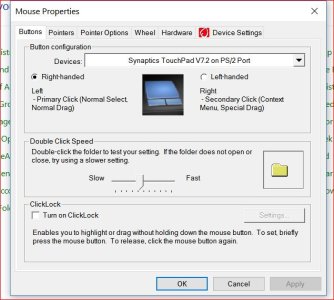W
Windows Central Question
The windows of most 'programs' have three or more controls in the top right corner. The left mouse of my Toshiba laptop with Win10 version 1607, has no effect in clicking on them. If I want to close a window, I have to click on the File Menu and choose EXIT. How to cure this ?