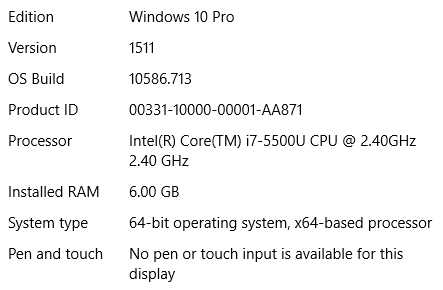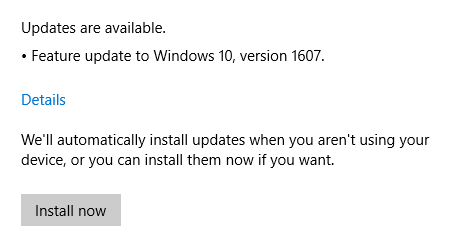Windows 10 Version 1607 Update Stuck
- Thread starter Rusyl Narito
- Start date
You are using an out of date browser. It may not display this or other websites correctly.
You should upgrade or use an alternative browser.
You should upgrade or use an alternative browser.
IDK! I really don't know? Maybe you need to log on to the Dell forum with your problem. I gave it my best shot! Good night my friend!
Support Forums - Dell Community
Dell Support Is so sucks . , not helping me
holdum333
New member
Hi friend! I have given you my best shot and I really don't have any more suggestions at this moment!:wink:Dell Support Is so sucks . , not helping me
Hi friend! I have given you my best shot and I really don't have any more suggestions at this moment!:wink:
yes i think i found the problem
From SFC /scannow
Im fixing it now then try to install again
2016-12-29 13:58:54, Info CSI 00005372 [SR] Repairing 1 components
2016-12-29 13:58:54, Info CSI 00005373 [SR] Beginning Verify and Repair transaction
2016-12-29 13:58:54, Info CSI 00005374 Hashes for file member \SystemRoot\WinSxS\wow64_microsoft-windows-r..xwddmdriver-wow64-c_31bf3856ad364e35_10.0.10586.0_none_3dae054b56911c22\opencl.dll do not match actual file [l:10]"opencl.dll" :
Found: {l:32 NU0UxIkpDOYfUTWGbbmS3l9h6DTGKR0INeAr+9YTGmY=} Expected: {l:32 9rnAnuwzPjMQA7sW63oNAVhckspIngsqJXKYSUeQ5Do=}
2016-12-29 13:58:54, Info CSI 00005375 [SR] Cannot repair member file [l:10]"opencl.dll" of microsoft-windows-RemoteFX-clientVM-RemoteFXWDDMDriver-WOW64-C, version 10.0.10586.0, arch Host= amd64 Guest= x86, nonSxS, pkt {l:8 b:31bf3856ad364e35} in the store, hash mismatch
2016-12-29 13:58:54, Info CSI 00005376@2016/12/29:05:58:54.691 Primitive installers committed for repair
2016-12-29 13:58:54, Info CSI 00005377 Hashes for file member \SystemRoot\WinSxS\wow64_microsoft-windows-r..xwddmdriver-wow64-c_31bf3856ad364e35_10.0.10586.0_none_3dae054b56911c22\opencl.dll do not match actual file [l:10]"opencl.dll" :
Found: {l:32 NU0UxIkpDOYfUTWGbbmS3l9h6DTGKR0INeAr+9YTGmY=} Expected: {l:32 9rnAnuwzPjMQA7sW63oNAVhckspIngsqJXKYSUeQ5Do=}
2016-12-29 13:58:54, Info CSI 00005378 [SR] Cannot repair member file [l:10]"opencl.dll" of microsoft-windows-RemoteFX-clientVM-RemoteFXWDDMDriver-WOW64-C, version 10.0.10586.0, arch Host= amd64 Guest= x86, nonSxS, pkt {l:8 b:31bf3856ad364e35} in the store, hash mismatch
2016-12-29 13:58:54, Info CSI 00005379 [SR] This component was referenced by [l:125]"Microsoft-Windows-RemoteFX-VM-Setup-Package~31bf3856ad364e35~amd64~~10.0.10586.0.RemoteFX clientVM and UMTS files and regkeys"
2016-12-29 13:58:54, Info CSI 0000537a Hashes for file member \??\C:\Windows\SysWOW64\opencl.dll do not match actual file [l:10]"opencl.dll" :
Found: {l:32 NU0UxIkpDOYfUTWGbbmS3l9h6DTGKR0INeAr+9YTGmY=} Expected: {l:32 9rnAnuwzPjMQA7sW63oNAVhckspIngsqJXKYSUeQ5Do=}
2016-12-29 13:58:54, Info CSI 0000537b Hashes for file member \SystemRoot\WinSxS\wow64_microsoft-windows-r..xwddmdriver-wow64-c_31bf3856ad364e35_10.0.10586.0_none_3dae054b56911c22\opencl.dll do not match actual file [l:10]"opencl.dll" :
Found: {l:32 NU0UxIkpDOYfUTWGbbmS3l9h6DTGKR0INeAr+9YTGmY=} Expected: {l:32 9rnAnuwzPjMQA7sW63oNAVhckspIngsqJXKYSUeQ5Do=}
2016-12-29 13:58:54, Info CSI 0000537c [SR] Could not reproject corrupted file [l:23 ml:24]"\??\C:\Windows\SysWOW64"\[l:10]"opencl.dll"; source file in store is also corrupted
2016-12-29 13:58:54, Info CSI 0000537d@2016/12/29:05:58:54.726 Primitive installers committed for repa
Attachments
Yes thank you i think i found the problem shows by SFC /scannow
Fixing it now hope works then try to install again
Fixing it now hope works then try to install again
Cannot repair member file [l:10]"opencl.dll" of microsoft-windows-RemoteFX-clientVM-RemoteFXWDDMDriver-WOW64-C, version 10.0.10586.0, arch Host= amd64 Guest= x86, nonSxS, pkt {l:8 b:31bf3856ad364e35} in the store, hash mismatch
holdum333
New member
Hi Good for you! You might have to run DISM and then sfc /scannow! again! Here's link from HTG ! How to Repair Corrupted Windows System Files with the SFC and DISM Commands
Good luck!:wink: Let me know how things go for you!
Good luck!:wink: Let me know how things go for you!
Last edited:
holdum333
New member
Hi friend! If you would have read my friends thread (abhishek) about tips on installing updates in my post #7; you would have saved yourself a lot of grief!
That's assuming windows files were violated and causing you problems with your updates! It sure looks like you you had some problems with your windows files. Hoping to hear good things from you!
Some times you have to slow down and smell the roses.:smile: Here's the link I'm referring to! http://forums.windowscentral.com/wi...error-codes-solutions-windows-10-upgrade.html
The following steps can resolve many Windows upgrade problems:
Remove nonessential external hardware, such as docks and USB devices.
Check all hard drives for errors and attempt repairs. To automatically repair hard drives, open an elevated command prompt, switch to the drive you wish to repair, and type the following command ' chkdsk /F '. You will be required to reboot the computer if the hard drive being repaired is also the system drive.
Attept to restore and repair system files by typing the following commands ( DISM.exe /Online /Cleanup-image /Restorehealth , sfc /scannow ) at an elevated command prompt. It may take several minutes for the command operations to be completed. For more information, see Repair a Windows Image [ https://msdn.microsoft.com/windows/h...windows-image].
Update Windows so that all available recommended updates are installed.
Uninstall non-Microsoft antivirus software.
Uninstall all nonessential software.
Update firmware and drivers.
Ensure that "Download and install updates (recommended)" is accepted at the start of the upgrade process.
Verify at least 16 GB of free space is available to upgrade a 32-bit OS, or 20 GB for a 64-bit OS and 2gb atleast for Windows 10 mobile.
That's assuming windows files were violated and causing you problems with your updates! It sure looks like you you had some problems with your windows files. Hoping to hear good things from you!
Some times you have to slow down and smell the roses.:smile: Here's the link I'm referring to! http://forums.windowscentral.com/wi...error-codes-solutions-windows-10-upgrade.html
The following steps can resolve many Windows upgrade problems:
Remove nonessential external hardware, such as docks and USB devices.
Check all hard drives for errors and attempt repairs. To automatically repair hard drives, open an elevated command prompt, switch to the drive you wish to repair, and type the following command ' chkdsk /F '. You will be required to reboot the computer if the hard drive being repaired is also the system drive.
Attept to restore and repair system files by typing the following commands ( DISM.exe /Online /Cleanup-image /Restorehealth , sfc /scannow ) at an elevated command prompt. It may take several minutes for the command operations to be completed. For more information, see Repair a Windows Image [ https://msdn.microsoft.com/windows/h...windows-image].
Update Windows so that all available recommended updates are installed.
Uninstall non-Microsoft antivirus software.
Uninstall all nonessential software.
Update firmware and drivers.
Ensure that "Download and install updates (recommended)" is accepted at the start of the upgrade process.
Verify at least 16 GB of free space is available to upgrade a 32-bit OS, or 20 GB for a 64-bit OS and 2gb atleast for Windows 10 mobile.
Hi friend! If you would have read my friends thread (abhishek) about tips on installing updates in my post #7; you would have saved yourself a lot of grief!
That's assuming windows files were violated and causing you problems with your updates! It sure looks like you you had some problems with your windows files. Hoping to hear good things from you!
Some times you have to slow down and smell the roses.:smile: Here's the link I'm referring to! http://forums.windowscentral.com/wi...error-codes-solutions-windows-10-upgrade.html
The following steps can resolve many Windows upgrade problems:
Remove nonessential external hardware, such as docks and USB devices.
Check all hard drives for errors and attempt repairs. To automatically repair hard drives, open an elevated command prompt, switch to the drive you wish to repair, and type the following command ' chkdsk /F '. You will be required to reboot the computer if the hard drive being repaired is also the system drive.
Attept to restore and repair system files by typing the following commands ( DISM.exe /Online /Cleanup-image /Restorehealth , sfc /scannow ) at an elevated command prompt. It may take several minutes for the command operations to be completed. For more information, see Repair a Windows Image [ https://msdn.microsoft.com/windows/h...windows-image].
Update Windows so that all available recommended updates are installed.
Uninstall non-Microsoft antivirus software.
Uninstall all nonessential software.
Update firmware and drivers.
Ensure that "Download and install updates (recommended)" is accepted at the start of the upgrade process.
Verify at least 16 GB of free space is available to upgrade a 32-bit OS, or 20 GB for a 64-bit OS and 2gb atleast for Windows 10 mobile.
Ok let me try . i restored successfully repaird all. haha but no sign haha still stuck .
holdum333
New member
Hi Are you saying that you repaired your files?I don't understand! "OK let me try, no sign haha still stuck"Ok let me try . i restored successfully repaird all. haha but no sign haha still stuck .
Did you read the tip that you might have to uninstall your anti-virus? Or did you skip that too! I'll be waiting for your updated reply!
What are you running for Anti-Virus?
i dont have any anti virus.except Windows Defender . beacuse its newly installted windows 10 build 1511.
holdum333
New member
Hi seriously! Can you not answer more then one question at a time? I also asked if all your Windows files were repaired when you ran a sfc /scannow and DISM.
You installed 8 updates successfully, then what happened? This is like pulling teeth to get answers from you. I need to know every thing you do and where you are in this upgrade. I'm really trying to help you. Sorry if I seem angry, but you don't answer all my questions and I have to ask them again. Where are you with the upgrade and what have you tried lately.
You installed 8 updates successfully, then what happened? This is like pulling teeth to get answers from you. I need to know every thing you do and where you are in this upgrade. I'm really trying to help you. Sorry if I seem angry, but you don't answer all my questions and I have to ask them again. Where are you with the upgrade and what have you tried lately.
Hi seriously! Can you not answer more then one question at a time? I also asked if all your Windows files were repaired when you ran a sfc /scannow and DISM.
You installed 8 updates successfully, then what happened? This is like pulling teeth to get answers from you. I need to know every thing you do and where you are in this upgrade. I'm really trying to help you. Sorry if I seem angry, but you don't answer all my questions and I have to ask them again. Where are you with the upgrade and what have you tried lately.
in sfc /scannow some erros not fix so i use DISM.exe /Online /Cleanup-image /Restorehealth , sfc /scannow to fix it then all erros gone .
in the upgrade still stuck
holdum333
New member
Thanks for your reply! After you reset your updates, you attached a screen shot with 8 successful updates. Is that where you are now and stuck with W1511?
You changed to the boot legacy?? Did you turn off fast boot!? I'm out of ideas!
http://www.howtogeek.com/243901/the-pros-and-cons-of-windows-10s-fast-startup-mode/
When you do a reset, does windows come back to 1511. Try another reset!
You changed to the boot legacy?? Did you turn off fast boot!? I'm out of ideas!
http://www.howtogeek.com/243901/the-pros-and-cons-of-windows-10s-fast-startup-mode/
When you do a reset, does windows come back to 1511. Try another reset!
Yes My i Already Change to Boot Legay
will turn off the fastboot . then ill try to upgrade it again
will turn off the fastboot . then ill try to upgrade it again
holdum333
New member
Hi Try another reset! things may have changed now, sense you don't have any system file errors. It is my understanding that a reset is supposed to install the latest updates.
I would also try another in-place repair! Some thing has to work!:grin: Have you done a chkdsk?
Have you replaced any major hardware??
I would also try another in-place repair! Some thing has to work!:grin: Have you done a chkdsk?
Have you replaced any major hardware??
holdum333
New member
Hi friend! Here's a great tutorial created here on Windows Central. Read this and see if there's any thing I have left out!
Windows 10 Anniversary Update common problems and how to fix them | Windows Central
PS there are a lot of things in that link. It should keep you busy for awhile.
Windows 10 Anniversary Update common problems and how to fix them | Windows Central
PS there are a lot of things in that link. It should keep you busy for awhile.
Last edited:
Hi Try another reset! things may have changed now, sense you don't have any system file errors. It is my understanding that a reset is supposed to install the latest updates.
I would also try another in-place repair! Some thing has to work!:grin: Have you done a chkdsk?
Have you replaced any major hardware??
yes i already done the chkdsk
holdum333
New member
Hi Rusyl I posted a link that has a whole bunch of things you can try. That's about all I can do for you! How about the other things in my reply. Have you tried them?
http://www.windowscentral.com/windows10-anniversary-update-common-problems-how-fix
When I post things, you post back that you already done those things. Why don't you post all the things you have tried before I recommend some thing you have already tried or done?:wink:
http://www.windowscentral.com/windows10-anniversary-update-common-problems-how-fix
When I post things, you post back that you already done those things. Why don't you post all the things you have tried before I recommend some thing you have already tried or done?:wink:
holdum333
New member
Hi! I'm not getting a lot of help from other members on this thread, and that's OK. If any of the staff members are watching this thread; this tutorial is great, but it could stand a little updating IMHO.:wink: I wonder if this will even be noticed by staff. LMAO. Time will tell.:wink: I'm a little grumpy tonight. That happens when you reach my age! I'll be back tomorrow, bright eyed and bushy tailed. Not my first rodeo.:shocked: Good night friends!
Windows 10 Anniversary Update common problems and how to fix them | Windows Central
Windows 10 Anniversary Update common problems and how to fix them | Windows Central
holdum333
New member
Hi Young friend! I expect you either solved your update issue or you have given up. Sense you have Windows 10 Pro; I'm starting to wonder; sense nothing works you, you might have the up date turned off.:wink: Would really like to hear from you. We spent a lot of time together!:grin:
How to temporarily block the Windows 10 Anniversary Update version 1607 upgrade | InfoWorld
How to temporarily block the Windows 10 Anniversary Update version 1607 upgrade | InfoWorld
Similar threads
- Replies
- 1
- Views
- 1K
- Question
- Replies
- 1
- Views
- 744
- Replies
- 0
- Views
- 1K
- Replies
- 1
- Views
- 4K
Latest posts
-
-
Manor Lords: How to get Firewood
- Latest: Windows Central
-
Manor Lords: How to fix Homelessness
- Latest: Windows Central
Trending Posts
-
Manor Lords: How to get Firewood
- Started by Windows Central
- Replies: 0
-
These Manor Lords upgrades are so overpowered you'd be crazy not to use them
- Started by Windows Central
- Replies: 0
Forum statistics

Windows Central is part of Future plc, an international media group and leading digital publisher. Visit our corporate site.
© Future Publishing Limited Quay House, The Ambury, Bath BA1 1UA. All rights reserved. England and Wales company registration number 2008885.