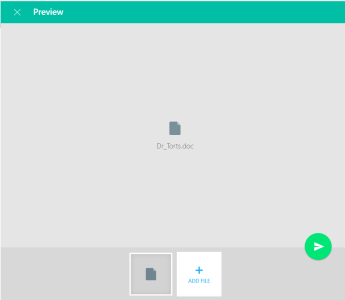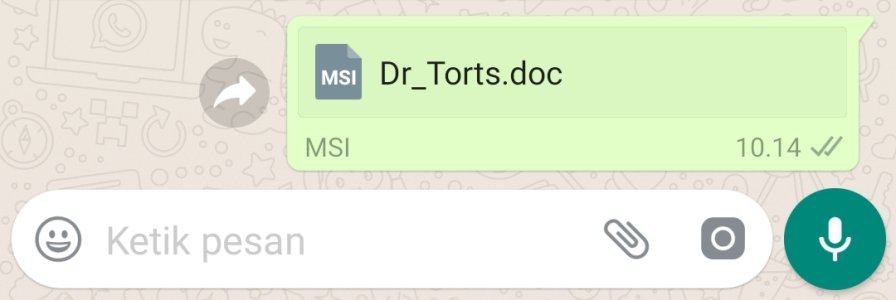W
Windows Central Question
Somehow I can't attach office document such as Word, Excel or Power Point in Web WhatsApp using Surface Go. I tried to install Chrome or Firefox browser (out of S-Mode), but no luck.
The alternative way is to transfer the file to my phone via Bluetooth then send it through android WhatsApp apps, but this alternative is not practical.
Please advise.
The alternative way is to transfer the file to my phone via Bluetooth then send it through android WhatsApp apps, but this alternative is not practical.
Please advise.