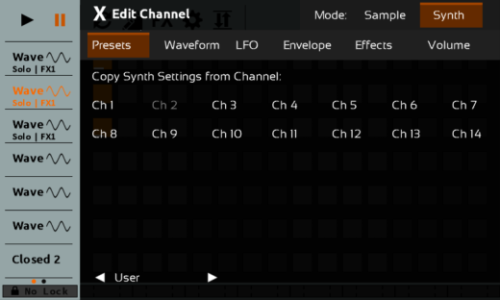Update: The beta has completed, and the next set of features are now live. Thanks to everyone who participated in Beta 2! The latest version of Sequencer Pro can be downloaded here: http://www.windowsphone.com/s?appid=a0dd5aef-6e38-4ed2-8250-0a023c112cde
Hey, there is now another beta for the next major release of Sequencer Pro. This update adds a lot of new features that are now in testing. Please PM me your Live ID or send an email to contact@sequencer.net if you?d like to participate. Also, all participants in the previous beta are already included and can download the app if they like. Sequencer Pro Beta 2 can be downloaded here: Sequencer Pro | Windows Phone Apps+Games Store (United States)
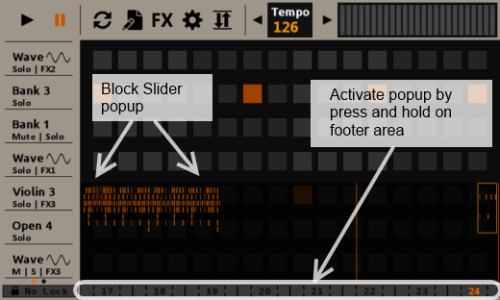
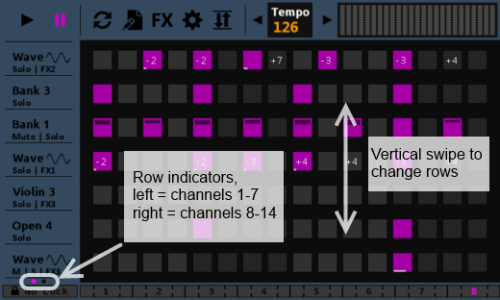
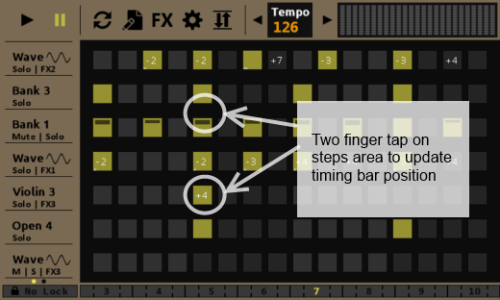
The new features are listed here, but if you would like more information about them, please read: Sequencer Pro Beta 2 features (WP8 Only)
Here are the new features in next major release of Sequencer Pro:
- Double the channels, 14 supported
- Block limit upped to allow much longer sequences (~2 minutes)
- New block slider navigation control to work with much larger sequences
- Two-finger tap to update timing bar location
- Two-finger tap on footer to quickly set loop points
- New playback mode ?Follow?, where view will follow the timing bar
- Each oscillator in the synth now has a volume control
- Second oscillator mode that will allow you to use blended waveforms
- Unison pitch spread setting to control how much voices are detuned in unison mode
- Added another LFO to synth so there are two now
- New UI colors, and some touch-ups
- Numeric keypad to set block count and loop point settings faster
Also, here?s the list of supported gestures that help make using the app simpler:
- Horizontal swipe to move block up and down
- Vertical swipe to move between channels 1-7 and 8-14
- Double-Tap a step to open step edit mode
- Two-finger tap in steps area to move playback marker
- Two-finger tap in footer area to set loop points
- Press and hold in steps area to bring up copy prompt
- Press and hold in footer area to open block navigation slider
Thanks to anyone interested in testing the app out!
Hey, there is now another beta for the next major release of Sequencer Pro. This update adds a lot of new features that are now in testing. Please PM me your Live ID or send an email to contact@sequencer.net if you?d like to participate. Also, all participants in the previous beta are already included and can download the app if they like. Sequencer Pro Beta 2 can be downloaded here: Sequencer Pro | Windows Phone Apps+Games Store (United States)
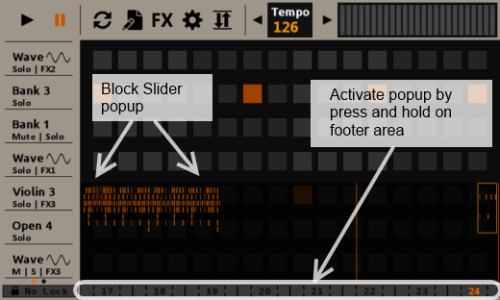
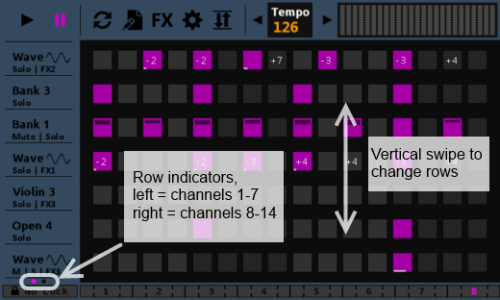
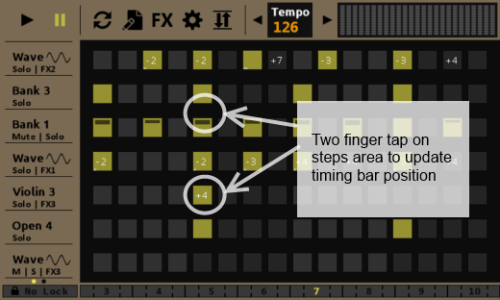
The new features are listed here, but if you would like more information about them, please read: Sequencer Pro Beta 2 features (WP8 Only)
Here are the new features in next major release of Sequencer Pro:
- Double the channels, 14 supported
- Block limit upped to allow much longer sequences (~2 minutes)
- New block slider navigation control to work with much larger sequences
- Two-finger tap to update timing bar location
- Two-finger tap on footer to quickly set loop points
- New playback mode ?Follow?, where view will follow the timing bar
- Each oscillator in the synth now has a volume control
- Second oscillator mode that will allow you to use blended waveforms
- Unison pitch spread setting to control how much voices are detuned in unison mode
- Added another LFO to synth so there are two now
- New UI colors, and some touch-ups
- Numeric keypad to set block count and loop point settings faster
Also, here?s the list of supported gestures that help make using the app simpler:
- Horizontal swipe to move block up and down
- Vertical swipe to move between channels 1-7 and 8-14
- Double-Tap a step to open step edit mode
- Two-finger tap in steps area to move playback marker
- Two-finger tap in footer area to set loop points
- Press and hold in steps area to bring up copy prompt
- Press and hold in footer area to open block navigation slider
Thanks to anyone interested in testing the app out!
Last edited: