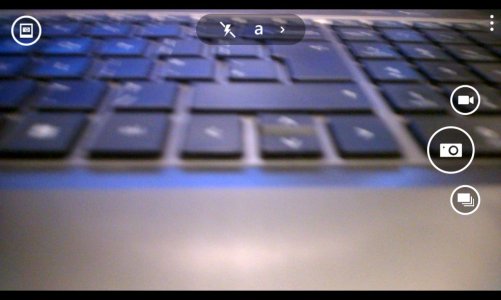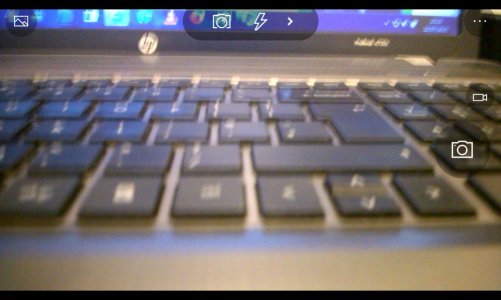New to Windows Phone, but I think I will be sticking around for a while. I got a 640 as a tester until the flagship phones come out (hopefully) in a few months.
One of the only things I am having trouble with is the Lumia Camera app. I think this phone has the newest Lumia Camera software, but there are some things I have seen on windows phone tutorials that I just cannot figure out how to do. I have seen an 'action shot' mode where you can overlay several images taken in quick succession (the demo I think was of a guy doing a trick on a skateboard) and you get this cool effect with several images superimposed on top of each other. The second feature I saw involved taking a picture, but being able to remove people from the background, again, it takes shots in succession and you can choose which areas of the picture were stationary, giving you the ability to make a nice clean background (i.e. you take a picture in front of a monument, with minimal foot traffic behind you, and it removes all the background moving objects so you get a picture of just you in front of the monument). I can try and find some demo videos that I saw if need-be, but I just cannot figure out how to access these features within the camera or from any assoicated 'lenses'. I installed blink which does quick shots, but no sort of 'action mode' I described previously.
EDIT: Solved. If I configure my camera to take a video when using the long-press of the camera button, the resulting video can be edited in Lumia Moments, which allows for 'action shot' and 'best frame'. I am thinking 'best frame' is more of just choosing the frame from the video to make a camera image rather than compositing different images into one (i.e. use this frame for person A because they are smiling, and use that frame for person B because their eyes are open to generate my image), but I need to test.
One of the only things I am having trouble with is the Lumia Camera app. I think this phone has the newest Lumia Camera software, but there are some things I have seen on windows phone tutorials that I just cannot figure out how to do. I have seen an 'action shot' mode where you can overlay several images taken in quick succession (the demo I think was of a guy doing a trick on a skateboard) and you get this cool effect with several images superimposed on top of each other. The second feature I saw involved taking a picture, but being able to remove people from the background, again, it takes shots in succession and you can choose which areas of the picture were stationary, giving you the ability to make a nice clean background (i.e. you take a picture in front of a monument, with minimal foot traffic behind you, and it removes all the background moving objects so you get a picture of just you in front of the monument). I can try and find some demo videos that I saw if need-be, but I just cannot figure out how to access these features within the camera or from any assoicated 'lenses'. I installed blink which does quick shots, but no sort of 'action mode' I described previously.
EDIT: Solved. If I configure my camera to take a video when using the long-press of the camera button, the resulting video can be edited in Lumia Moments, which allows for 'action shot' and 'best frame'. I am thinking 'best frame' is more of just choosing the frame from the video to make a camera image rather than compositing different images into one (i.e. use this frame for person A because they are smiling, and use that frame for person B because their eyes are open to generate my image), but I need to test.
Last edited: