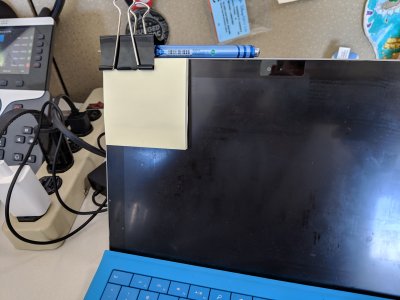OH MY GOD.
Signing up to share my experience in case it's similar to a future reader, I certainly benefited from not only mikeychen's original post but also some of your replies to OP, THANK YOU!!
Friday morning, I woke up to a blank Surface - wouldn't power on normally even though I hadn't done anything especially unusual. Possibly used it more than usual as I'm on an Easter break, and I might've hit Sleep rather than Shut Down the night before, which seems to be the case for other ppl in this thread! I think the charger was connected all night, but can't quite remember... anyway I had the charger in it soon enough, and it seemed to be charging fine seeing as the light was on continuously.
Friday was spent trying various methods to wake it up (not including the freezer one, dayum that scares me). I tried hotkeys Win+Ctrl+Shift+B, tried Power button 30sec, tried Power button + Volume Up for 15sec, tried Volume Up + Volume Down rapidly together 3 times within 2s, tried various combinations of above methods with charger on/off and keyboard attached/detached....... no effect. The screen stayed black and no logo or anything flashed up on it, not once. The only response I got was when I held the Power button down: the charger light would flash every 8 secs or so. I timed that with a stopwatch over 2 days and it was consistent... more on that later.
I was on the phone with a techo at one point, and he asked me to plug in a USB and press Volume Up for a few secs... nothing happened and he asked me to press Volume Down instead... still nothing happened. He seemed to be testing for whether the laptop was still "alive" - if so, it would apparently flash something up while pressing Volume Up/Down with a USB in. It didn't look good. But I still had a bit of hope because of that charger light being on! Also, the keyboard backlight flickered very briefly once or twice when I was trying things over the 2 days, though it was definitely dormant most of the time.
Googling solutions, I thought my last shred of hope was a USB "image" boot which I'd leave to the PC doctors... until I came across this thread. With newfound energy around 10am on Saturday, I wrapped a rubber band around my surface (keyboard attached) using a chopstick to hold the Power button down, and left it with the charger connected. Checked after 20 mins, no change. Checked after 5 hours, also no change! Such disappointment! The charger light continued to blink every ~8s as the Power button was held down, and when I opened up the laptop nothing happened, nor when I pressed Power or re-attached the keyboard or tried the Power/Volume Up combo again. I was losing hope, but thought I'd try the same solution overnight.........
Around 6pm Saturday, I left my surface in the same configuration as above (except using an eraser instead of a chopstick this time to ensure grip, though I'm 99% sure the chopstick did fine last time). I went out to a dinner then came back and went straight to bed because frankly I could barely stand the sight of my surface anymore!
At about 4am I woke up, probably because I'd slept so early, and while dozing half-asleep I noticed some flashing at the corner of my eye. I sat up and looked over to see my surface, then realised it must just be that damn charger light. I was about to sink down again when the flashing suddenly stopped! A continuously light emanated from my quiet machine. Then I spied the *Power* button lighting up briefly beneath the eraser!! After jumping out of bed, I carefully removed the rubber band contraption and opened up the laptop, charger still connected. I pressed the Power button and... TA-DA!!!!! Logo appeared and Surface started up as normal!!
Currently breathing a sigh of relief over my newly backed-up data, and reflecting that it is important to fight the despair and not lose hope unless you've really tried everything!