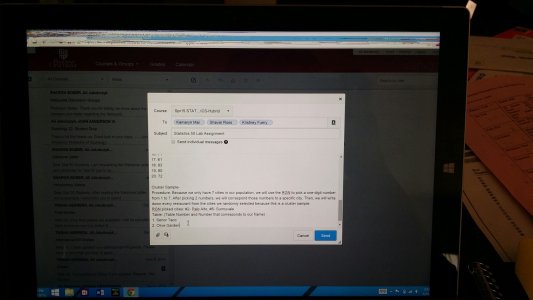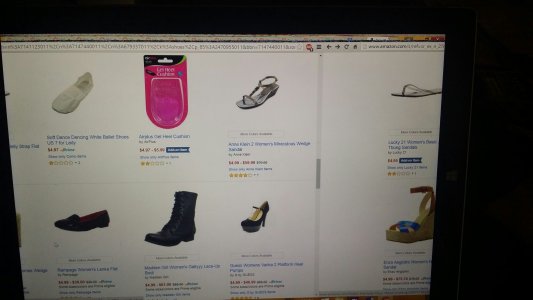Aeons
New member
Btw its a lot worse when the charger is plugged in.
Its actually so annoying now, I'm thinking of returning the SP3. I use my headphones most of the time and this static noise is driving me crazy.
Its actually so annoying now, I'm thinking of returning the SP3. I use my headphones most of the time and this static noise is driving me crazy.
I'm having problems with severe static noise when using my Bose headphones. Headphones work flawlessly with my MacBook Pro Retina, iPhone, iPad and xperia z2 devices.
On the SP3 is seems to cut in and out randomly, very annoying.
Anyone else experience this?