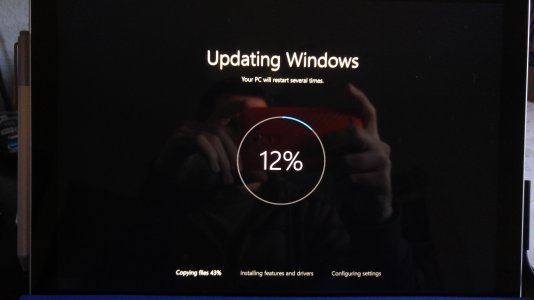It can't be downloading or connecting to anything on that black screen. It must have downloaded beforehand. I can confirm that it downloaded relatively quickly, but usually in updates my SP2's fan turned on... Not the case with my SP4. It just stayed ultra cool and took its sweet time

Haha.
All in all, I'm very pleased with the device except for the crashes I've found.
I connect to a projector for work and when I disconnected the device froze, and I had to hold the power button for 30 seconds. This has happened a few times, too, without the projector when the screen doesn't turn on! Even though the iris scanner does come on.
The sleep bug! My device stays very cool 90% of the time. But when I put it to sleep it gets super warm and I lose a lot of battery life; so I've been shutting down, which isn't a solution really seeing that I need to keep my applications open. I hope they fix THIS soon! Because it kind of eliminates the point of an ultra portable device if I can't put it to sleep and flip open the keyboard and continue if my battery loses 20% of its charge in a short while. On a positive note, it will be good for these winter months haha.