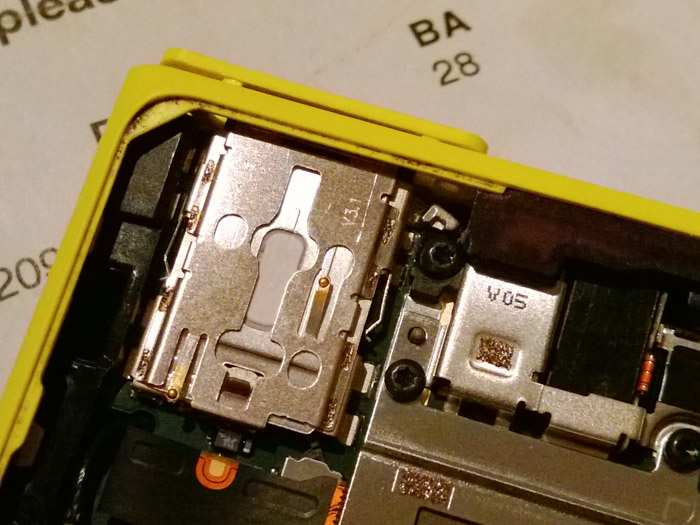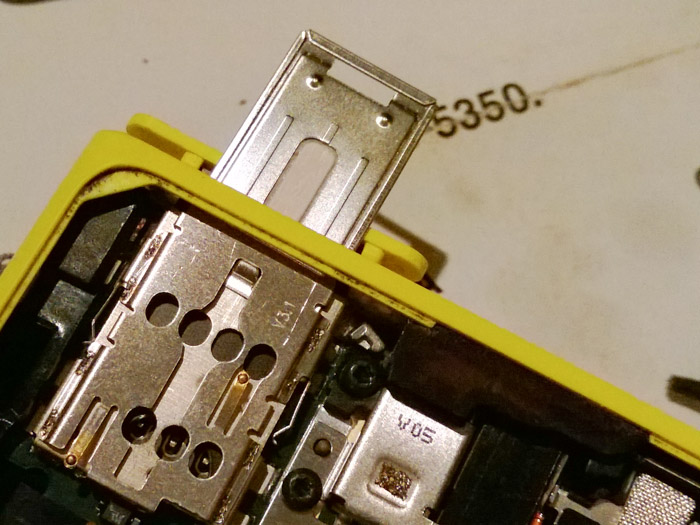Well, I fixed it! I tried pushing a nano sim into the tray, but there just isn't enough clearance on the 1020 to get it in! It just wouldn't go in!
I went to a few shops in town to see what they could do, and nobody seems to want to work on these unibody Nokias, like they're scared of them or something. wtf. I guess that's what I get for living in a country where Nokia is just not very popular.
So I took it apart myself. It wasn't too hard! What I needed was a Torx T4 driver, guitar pick and a regular sewing needle.
First, there is a screw underneath the sim tray cover. Obviously, with your sim tray stuck, this is tricky to unscrew. But you can bend and flex the plastic tray just enough to get the driver in to loosen the screw. Once it's loosened (the screw doesn't come out) you can push the guitar pick inbetween the glass and unibody (right under the sim tray) to loosen it, and then slide the pick all the way down to the bottom. That should release the entire left side. So carefully open it. There are two cables to disconnect, the big one is the battery cable, so gently pull it off. Then there is the FFC cable, so you pry that one off too. Now the display can be totally removed from the unibody.
This is what it should look like:
Then you can slide up the metal tray that holds the moisture indicator out like this:
Now you should have the three lower SIM pins exposed. As you pull the tray out, you'll see exactly how the pins are catching the SIM adapter and making it stuck. So what I did was pull on the tray gently until the pins were jammed on the adapter, then with a regular sewing needle, I pushed each pin down one by one. It took me about 6 tries but I got them all down. Be patient and don't force it and you'll get it.
Now do the same with the upper pins.
And now your tray should be free! Now I can see I would have really busted the phone if I had forced the tray out.
I'm posting this to help anyone else who might find themselves in the same situation as me. I'm just glad I got it out without damaging anything.