Ever since the last WinRT update the Facebook app has not remembered my login information and when I do log in everything is blank.
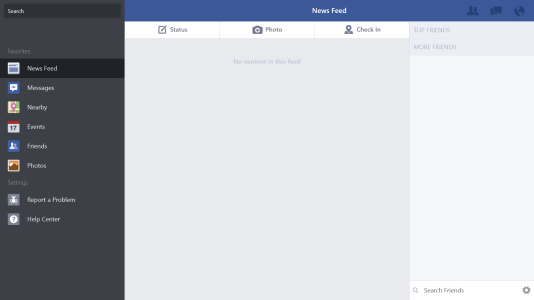
I have uninstalled and reinstalled the app several times. I'm quite sure it is just a Lumia 2520 related issue because my account on my Wife's Surface RT the FB app works just fine. Does any one else have the same issue? I really don't want to have to reset my tablet back to the factory image again.
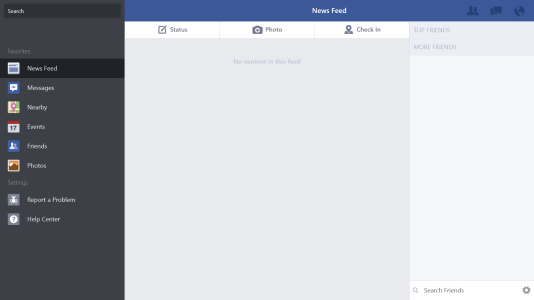
I have uninstalled and reinstalled the app several times. I'm quite sure it is just a Lumia 2520 related issue because my account on my Wife's Surface RT the FB app works just fine. Does any one else have the same issue? I really don't want to have to reset my tablet back to the factory image again.


