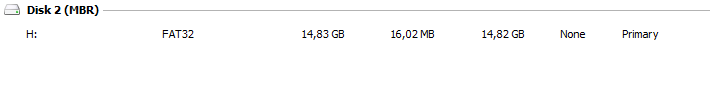- Jul 31, 2013
- 2
- 0
- 0
Hello all I am new to the forum I've got a problem, recently I bought a Nokia Lumia 520 and its working smoothly well but the only problem is SD card is not detecting. I tried my old 1GB card first it didn't worked and SD card shows "Not Found" then i read that you have to format the SD card FAT32 I did the same but again SD card shows "Not Found" then I tried another SD card this time a 2GB but again SD card shows "Not Found" finally I tried a 4GB card but same problem (Note: All these 3 cards I tried on Lumia 520 are working well on other phones). I am very worried and want this problem to be solved quickly . So please help me an advice how should I solve this problem. Thanks *Waiting for all your replies* Thanks