Being fed up with dust getting inside my Lumia 920, I decided fix the problem since I was witnessing some major issues:
-Front facing camera was becoming useless;
-Ambient light sensor was not working, keeping the screen brighter than it should be meaning higher battery consumption and I had to manually switch to Low brightness when using my phone at night;
-Proximity sensor was not working meaning that I couldn't call using the speaker, or hang up if I was sent to someone's voicemail.
For more info on the cause read this:
How dust gets inside your Nokia Lumia 920's front facing camera | Windows Phone Central
Decided I'll share my solution with you guys.
Here's what you'll need:
- T5, T4 & T2 torx screw drivers;
- Glue pads, I use UHU Patafix ( UHU - Style Your Room );
- Some black paint to color your glue pads. I used a black CD marker since I didn't have anything else. If you have a better solution, please do share;
- A hair dryer;
- About 1 hour of your time & some patience.
1 - Put on your favorite music;
2 - Star by disassembling your Lumia 920. The video posted on LE55ONS channel on YouTube is perfect and easy to follow: Nokia Lumia 920 Disassembly & Assembly - Screen & Case Replacement - YouTube
There are some parts of the video that you don't need to watch. Here's the useful timeline:
0:00 -> 2:00; 3:30 -> 5:15; 14:57 -> 17:44
Notes:
3 - Remove the dust build up using a small brush: remove the dust on backside of the screen and on the camera + proximity/ambient light sensor (do it gently). Make sure to remove the rubber gasket that holds these elements in place (seen at 17:35 in the LE55ONS video. The guy in the video keeps it on the front facing camera, remove it so that you can clean it up).
4 - Cut a small part of glue pad. It doesn?t need to be a lot since we?re working with tiny spaces.
(Sorry for the terrible picture quality, I took the pictures with my point and shoot)

5 - Color the glue pad (with whichever material you find is the best).
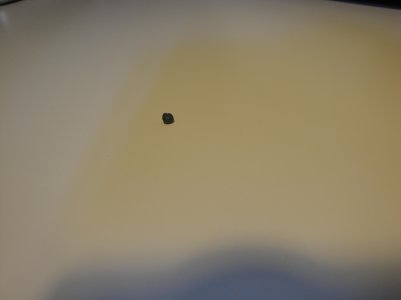
6 - Put a tiny bit of glue pad in the camera and sensor holes and try pushing them in till you see them pop out from the other side of the screen. I used a plastic tool that was in my Swiss army knife to help me get the pad as far in as possible.
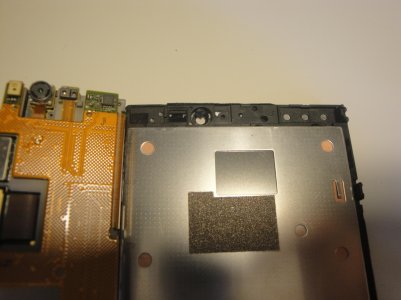

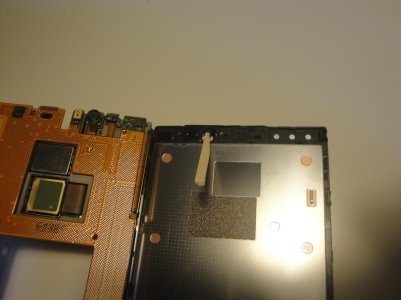

Make sure that there isn't any excess gule pad blocking the camera opening.

7 - Insert the rubber gasket into the holes and push it in to make sure that the pads aren't blocking it.
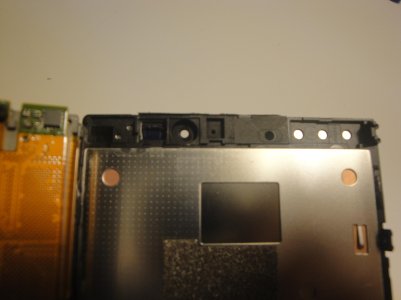
Recheck that the glue pad isn't blocking the camera opening.
8 - Reassemble your 920 by doing the reverse steps or by watching the video to the end.

You can see a little bit of white glue pad, that's because I had previously tried this method without painting the pad.
9 - Go to the fridge get yourself a cold beer, you've earned it!
-Front facing camera was becoming useless;
-Ambient light sensor was not working, keeping the screen brighter than it should be meaning higher battery consumption and I had to manually switch to Low brightness when using my phone at night;
-Proximity sensor was not working meaning that I couldn't call using the speaker, or hang up if I was sent to someone's voicemail.
For more info on the cause read this:
How dust gets inside your Nokia Lumia 920's front facing camera | Windows Phone Central
Decided I'll share my solution with you guys.
Here's what you'll need:
- T5, T4 & T2 torx screw drivers;
- Glue pads, I use UHU Patafix ( UHU - Style Your Room );
- Some black paint to color your glue pads. I used a black CD marker since I didn't have anything else. If you have a better solution, please do share;
- A hair dryer;
- About 1 hour of your time & some patience.
1 - Put on your favorite music;
2 - Star by disassembling your Lumia 920. The video posted on LE55ONS channel on YouTube is perfect and easy to follow: Nokia Lumia 920 Disassembly & Assembly - Screen & Case Replacement - YouTube
There are some parts of the video that you don't need to watch. Here's the useful timeline:
0:00 -> 2:00; 3:30 -> 5:15; 14:57 -> 17:44
Notes:
- At 14:57 you can just unplug the volume, power and camera buttons strip from the main board without removing it from the case;
- I didn't have a T2 screwdriver so I just flipped the motherboard.
3 - Remove the dust build up using a small brush: remove the dust on backside of the screen and on the camera + proximity/ambient light sensor (do it gently). Make sure to remove the rubber gasket that holds these elements in place (seen at 17:35 in the LE55ONS video. The guy in the video keeps it on the front facing camera, remove it so that you can clean it up).
4 - Cut a small part of glue pad. It doesn?t need to be a lot since we?re working with tiny spaces.
(Sorry for the terrible picture quality, I took the pictures with my point and shoot)

5 - Color the glue pad (with whichever material you find is the best).
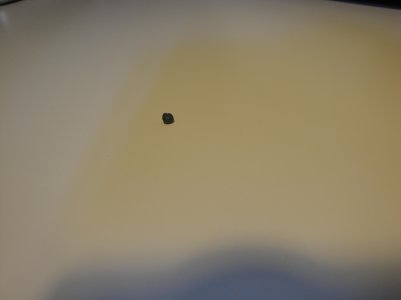
6 - Put a tiny bit of glue pad in the camera and sensor holes and try pushing them in till you see them pop out from the other side of the screen. I used a plastic tool that was in my Swiss army knife to help me get the pad as far in as possible.
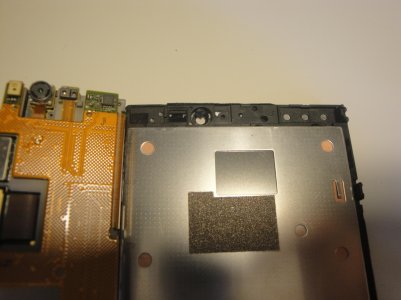

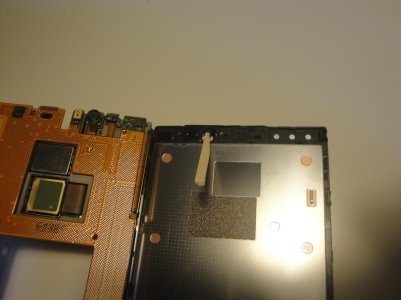

Make sure that there isn't any excess gule pad blocking the camera opening.

7 - Insert the rubber gasket into the holes and push it in to make sure that the pads aren't blocking it.
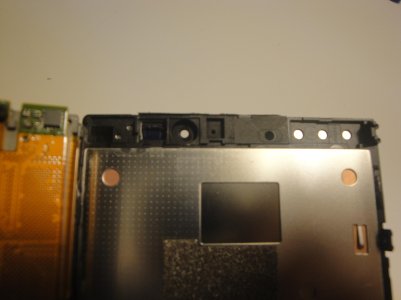
Recheck that the glue pad isn't blocking the camera opening.
8 - Reassemble your 920 by doing the reverse steps or by watching the video to the end.

You can see a little bit of white glue pad, that's because I had previously tried this method without painting the pad.
9 - Go to the fridge get yourself a cold beer, you've earned it!
Last edited:


