Blacks not black after Denim
- Thread starter Dreamspell
- Start date
You are using an out of date browser. It may not display this or other websites correctly.
You should upgrade or use an alternative browser.
You should upgrade or use an alternative browser.
mortici
New member
RSailer
New member
I briefly updated to Windows 10 and it did not seem that there was any change. The issue persisted.
anon(7901790)
New member
I briefly updated to Windows 10 and it did not seem that there was any change. The issue persisted.
Anyone with an icon try Win10 to see if blacks become normal or are they still tinted?
That's because it is a firmware issue, not an OS issue.
18-24-61-b-17-17-4
New member
Any more updates on this? With the news that all Lumias will be getting 8.1.2 maybe the fix will be bundled in with that.
Lumious
New member
heywhitmarsh
New member
Unfortunately it is there on windows 10 as well, its pretty damn ugly
It is still present in windows 10 because the firmware is not updated with the insider preview.
If 8.1.2 happens to include a firmware update, there very well could be a fix. However, 8.1.2 will most likely be just a software update, like denim was for all phones except the 830/930/1520.
When windows 10 finally comes out officially, I expect that a substantial firmware update will be bundled with it on most phones. If the blacks not black issue is going to be fixed, it will most likely come with Windows 10.
Lee B
New member
I haven't followed this issue because I haven't noticed it. Tonight, I pulled out my Icon (running 8.10.14219.341) in a dimly lit room, tried it at both High and Automatic brightness on mostly-black screens (like Settings/System), and they look black to me. I don't see any red, and I don't see any gradient from top to bottom. I don't think I have unusually bad color vision, so this is a puzzle. Does anyone have any clue about what percentage of Icon owners are running into the issue? If it's a firmware issue, do I have different firmware than people who are seeing reddish blacks?
IcyPwnage
New member
I have personally only noticed it when I set my brightness to manual high or medium. To be honest, I had it set to automatic since I got the phone and haven't seen the red tint until I looked for it after reading this thread.
Now that I know the issue exists, a fix would be great, but since that requires the stars to align, I really hope windows 10 has a firmware with it that fixes the issue...
Now that I know the issue exists, a fix would be great, but since that requires the stars to align, I really hope windows 10 has a firmware with it that fixes the issue...
ha ab
New member
is there any way to reinstall the stock firmware of WP8?? i flashed my lumia icon but the problem still there 
anon(7901790)
New member
is there any way to reinstall the stock firmware of WP8?? i flashed my lumia icon but the problem still there
No. You can not roll back to WP8.0/Black. WP8.1/Denim is now the "stock" OS/firmware. If the Icon was still being sold by Verizon it would come with WP8.1/Denim.
Even if could roll back to Black, you would lose 4K video recording, LC5, BT4.0, and Miracast. All for a slight red cast? Not even close to being a fair trade.
psiu_glen
New member
If you downloaded the older firmware's and have the right software it is definitely possible to roll back.
I made sure to get the WP8 versions for my 520/928/929 just in case. Probably get the 8.1 versions just for giggles too.
I made sure to get the WP8 versions for my 520/928/929 just in case. Probably get the 8.1 versions just for giggles too.
ChanceNC
New member
UPDATE: Decided to give the Icon another shot. Hard not to do for the price. I did some tweaking in settings and things are MUCH better now. No, it isn't perfectly black like the 928, but it's pretty darned close. Another post to follow...
My new Icon arrived today, just $250 from the online Microsoft Store. I bought it last Saturday...then I started reading this thread. I hoped against hope I wouldn't be one of the unlucky folks but alas, it was not to be as my screen displays the same problem everyone else here is complaining about. I went through the process after charging the battery of performing upgrades to arrive at 8.1 Denim, only to be disappointed with the screen quality. And like others have pointed out, it's not just a blacks-not-black thing: the colors are visibly washed out. "Verizon Red" is more like "Verizon Pink". Sure, if you have brightness set to Automatic, black levels seem OK...especially in a dark room. But move brightness to medium or high, and out the window those black levels go. It should not be like this. Side by side with my Lumia 928, it looks like garbage. I'm just happy I discovered this the day I got it--this sucker is going back for a refund. I'll just stick with the 928 and its absolutely gorgeous screen. Sure I'll miss out on the camera goodies that come with the Denim-equipped Icon, but I value screen quality and this Icon ain't got it. #totallybummed
My new Icon arrived today, just $250 from the online Microsoft Store. I bought it last Saturday...then I started reading this thread. I hoped against hope I wouldn't be one of the unlucky folks but alas, it was not to be as my screen displays the same problem everyone else here is complaining about. I went through the process after charging the battery of performing upgrades to arrive at 8.1 Denim, only to be disappointed with the screen quality. And like others have pointed out, it's not just a blacks-not-black thing: the colors are visibly washed out. "Verizon Red" is more like "Verizon Pink". Sure, if you have brightness set to Automatic, black levels seem OK...especially in a dark room. But move brightness to medium or high, and out the window those black levels go. It should not be like this. Side by side with my Lumia 928, it looks like garbage. I'm just happy I discovered this the day I got it--this sucker is going back for a refund. I'll just stick with the 928 and its absolutely gorgeous screen. Sure I'll miss out on the camera goodies that come with the Denim-equipped Icon, but I value screen quality and this Icon ain't got it. #totallybummed
Last edited:
ChanceNC
New member
So I've decided to keep my bargain-priced Icon! I felt I hadn't given it a fair shake, and was going to try and live with the black level deficiency. What's really saved the day is learning how the Brightness and Color Profile settings in Display settings work.
(pardon me if this has all been covered before, but I don't recall seeing it covered particularly thoroughly in this thread, so I'm offering what has worked for me)
Firstly, out of the box, the Brightness sliders for low, medium and high are staggered. One might assume based on this initial setting that if one were to set all three sliders to the same point, then low, medium and high would result in the same brightness level. This is not how it works. There still is a difference between the three settings even if the slider positions left-to-right are the same. I knew the screen got wonkiest on the medium and high settings, and was almost perfect on the low setting. So what I did was scoot the low slider to the left just a touch, then moved the medium and high sliders to the same respective positions. I now have a screen that even on highest brightness looks very much acceptable, even in a dark room. And it's still perfectly readable in a brightly lit room. I've left it on automatic, so it uses my newly-adjusted three levels PLUS goes even dimmer when in a pitch-black room.
Secondly, regarding the washed out colors I had complained about...I just flipped the color profile to Vivid and that was quite a transformation. Reds became red again. Not sure why I didn't hit this up before...probably just the initial disappointment clouding my judgment.
Anyway, I'm a happy camper now. The phone is fast, fantastic and the size is really just right...and the screen is no longer what I'd call a liability.
Now to get cozy with the camera...more treats await. Thanks for reading!
(pardon me if this has all been covered before, but I don't recall seeing it covered particularly thoroughly in this thread, so I'm offering what has worked for me)
Firstly, out of the box, the Brightness sliders for low, medium and high are staggered. One might assume based on this initial setting that if one were to set all three sliders to the same point, then low, medium and high would result in the same brightness level. This is not how it works. There still is a difference between the three settings even if the slider positions left-to-right are the same. I knew the screen got wonkiest on the medium and high settings, and was almost perfect on the low setting. So what I did was scoot the low slider to the left just a touch, then moved the medium and high sliders to the same respective positions. I now have a screen that even on highest brightness looks very much acceptable, even in a dark room. And it's still perfectly readable in a brightly lit room. I've left it on automatic, so it uses my newly-adjusted three levels PLUS goes even dimmer when in a pitch-black room.
Secondly, regarding the washed out colors I had complained about...I just flipped the color profile to Vivid and that was quite a transformation. Reds became red again. Not sure why I didn't hit this up before...probably just the initial disappointment clouding my judgment.
Anyway, I'm a happy camper now. The phone is fast, fantastic and the size is really just right...and the screen is no longer what I'd call a liability.
Now to get cozy with the camera...more treats await. Thanks for reading!
Rich215
New member
Chance.....can you do me and many others a big favor and show us a screen shot of your "Brightness Profile" so it shows positions of all three sliders. Im not sure where the default positions should be as my sliders seem to be in odd positions relative to each other.
Vivid setting for color really pops out the saturation!
Vivid setting for color really pops out the saturation!
ChanceNC
New member
Okay, I've got three screenshots here. I started by resetting the brightness profile, then turning automatic brightness OFF. The first one shows the default brightness profile settings. As you can see, the low slider is well above the halfway point, medium goes up just slightly from there, and high is wide open.
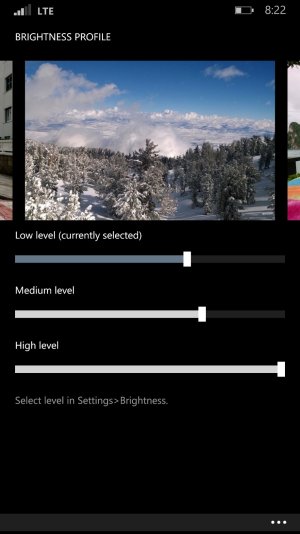
This next screenshot is what I adjusted the sliders to after discovering that--even at the same position horizontally--low, medium and high still represented three different brightness levels. This seems illogical--one might assume that if the slider is the same for all three, the brightness level would be the same. But this is not the case.
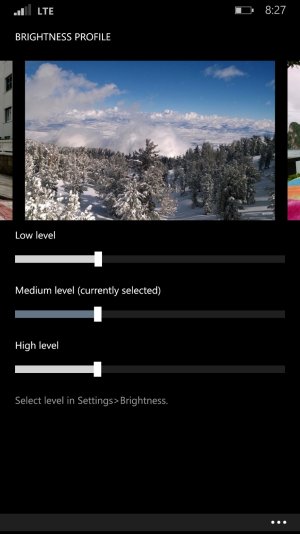
After I got the sliders set as I wanted them, I switched back to automatic brightness. There is a different slider for this (see below). I have not messed with its position. As best as I can tell, automatic uses the L/M/H settings I entered above. These settings, combined with a color profile of vivid, have produced (for me) a very desirable display look--awfully close to that of my old 928, which is brilliant.
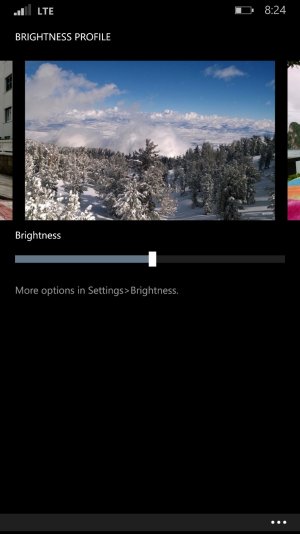
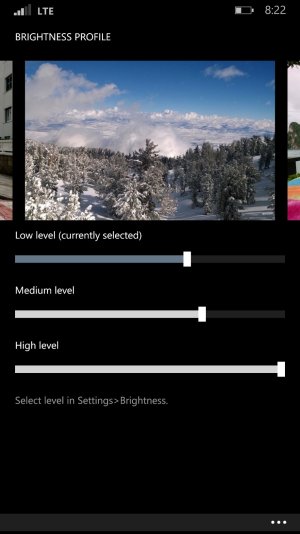
This next screenshot is what I adjusted the sliders to after discovering that--even at the same position horizontally--low, medium and high still represented three different brightness levels. This seems illogical--one might assume that if the slider is the same for all three, the brightness level would be the same. But this is not the case.
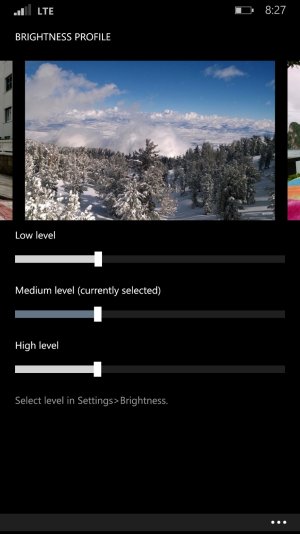
After I got the sliders set as I wanted them, I switched back to automatic brightness. There is a different slider for this (see below). I have not messed with its position. As best as I can tell, automatic uses the L/M/H settings I entered above. These settings, combined with a color profile of vivid, have produced (for me) a very desirable display look--awfully close to that of my old 928, which is brilliant.
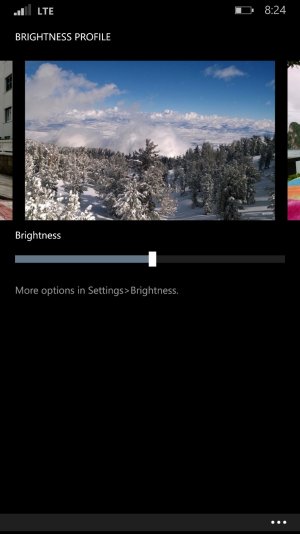
FiveHorizons88
New member
Greattt - I just ordered my Icon from Microsoft. I hope I don't run into this issue. Is everyone still having issues with this?
juanme555
New member
Similar threads
- Replies
- 0
- Views
- 2K
- Replies
- 0
- Views
- 1K
- Replies
- 3
- Views
- 3K
- Replies
- 0
- Views
- 202
- Replies
- 0
- Views
- 1K
Trending Posts
-
Escape From Tarkov has alienated its entire community over broken promises and new pay-to-win mechanics
- Started by Windows Central
- Replies: 0
-
Microsoft might not realize its iPhone moment with AI if regulators continue to reign down on its parade
- Started by Windows Central
- Replies: 0
-
Did Bethesda's Todd Howard put a Fallout Vault in his hometown? 🤔
- Started by Windows Central
- Replies: 0
-
Microsoft rips passed earnings expectations with strong FY23 thanks to 'new era of AI transformation
- Started by Windows Central
- Replies: 2
Forum statistics

Windows Central is part of Future plc, an international media group and leading digital publisher. Visit our corporate site.
© Future Publishing Limited Quay House, The Ambury, Bath BA1 1UA. All rights reserved. England and Wales company registration number 2008885.

