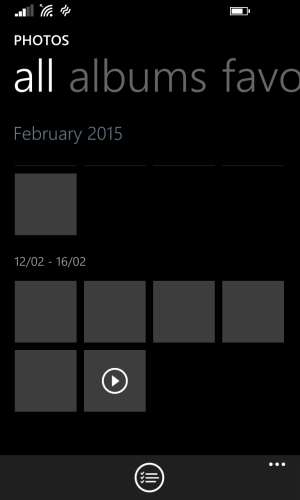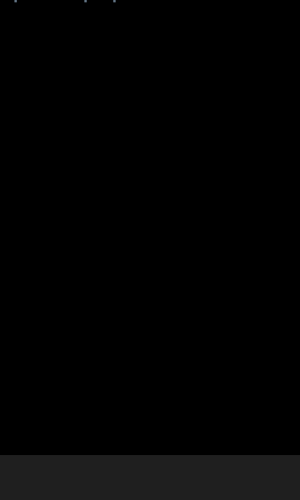Dear folks,
I moved and deleted some pictures on my phone from file explorer on my computer (USB connexion, Lumia 920, wp 8.1 and windows 8.1). Everything seemed fine. Indeed I now have the folders I've created, showing all the pictures they contain... but I get those weird grey squares (cf. first pic). Actually, the camera roll folder is full of them and they appear in folders where I moved/deleted some pictures.
They seem to be some sort of "ghost pictures" remaining tombs of what once were actual photos. When I tap on them, the phone tries to open them like usual but it just keeps loading and loading, the pictures never show up (cf. second pic).
Deleting the camera roll folder doesn't change a thing, neither do soft resets. Do I have to live like this for ever, knowing that I won't hard reset the phone?
Thanks,
Adam
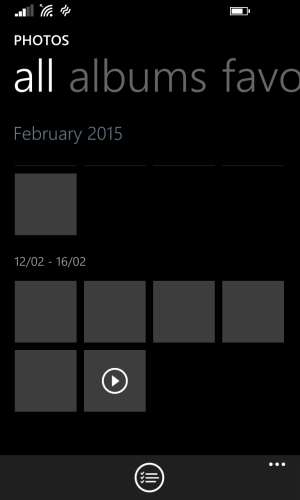
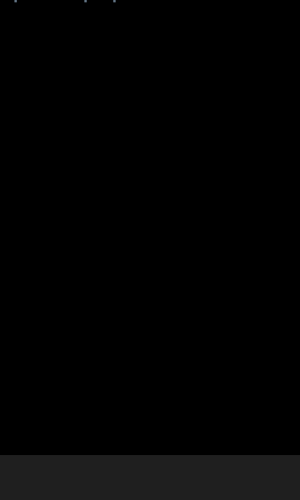
I moved and deleted some pictures on my phone from file explorer on my computer (USB connexion, Lumia 920, wp 8.1 and windows 8.1). Everything seemed fine. Indeed I now have the folders I've created, showing all the pictures they contain... but I get those weird grey squares (cf. first pic). Actually, the camera roll folder is full of them and they appear in folders where I moved/deleted some pictures.
They seem to be some sort of "ghost pictures" remaining tombs of what once were actual photos. When I tap on them, the phone tries to open them like usual but it just keeps loading and loading, the pictures never show up (cf. second pic).
Deleting the camera roll folder doesn't change a thing, neither do soft resets. Do I have to live like this for ever, knowing that I won't hard reset the phone?
Thanks,
Adam