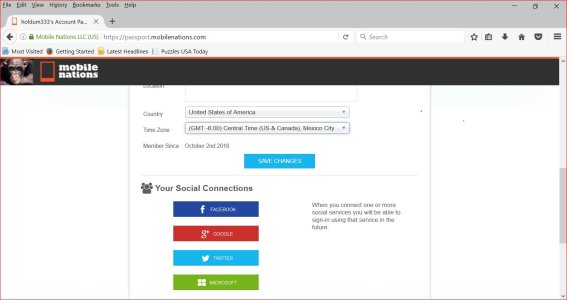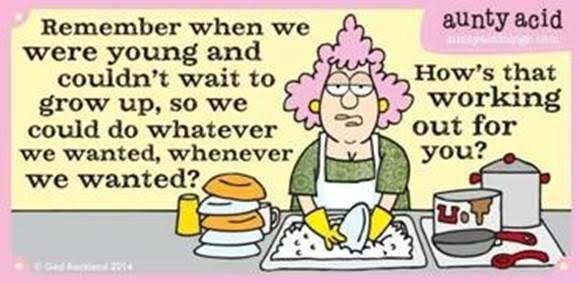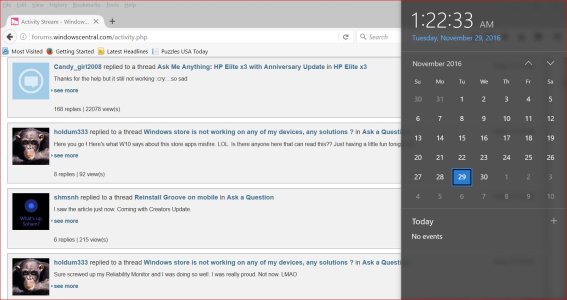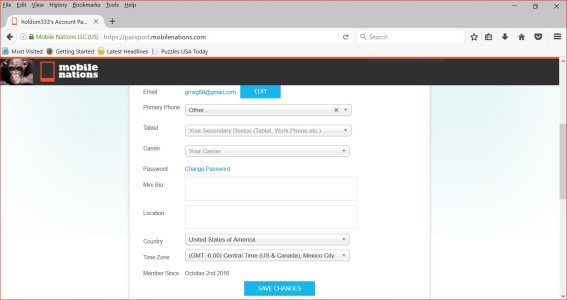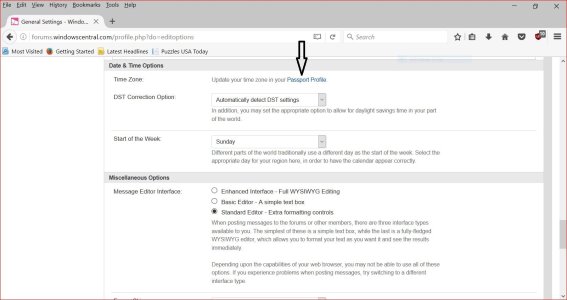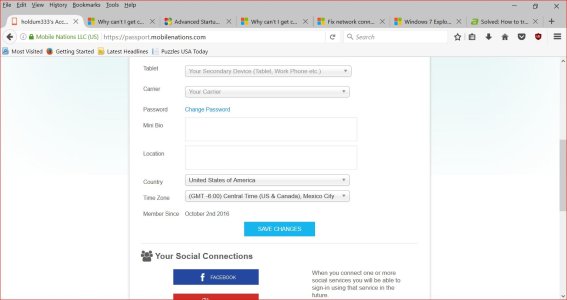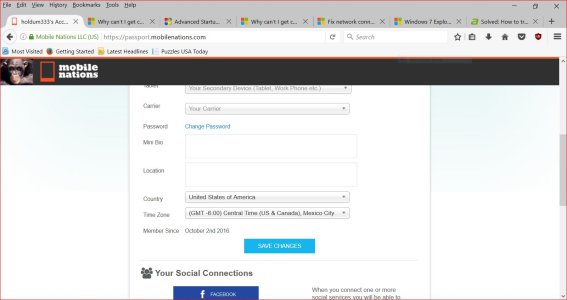Time zones are wrong!
- Thread starter holdum333
- Start date
You are using an out of date browser. It may not display this or other websites correctly.
You should upgrade or use an alternative browser.
You should upgrade or use an alternative browser.
The times are all screwed up. Site is showing 6AM. It's 12AM. In Oklahoma!
Attachments
Last edited:
RumoredNow
New member
Go to Settings > General Settings
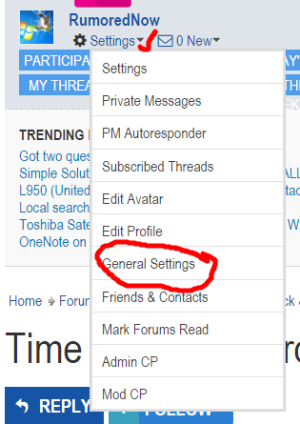
Scroll down to Date & Time Options and Right Click the link to Update your time zone in your Passport Profile... Open in a new tab...
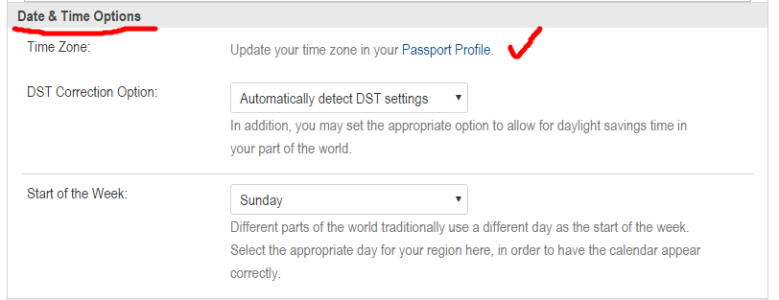
In Passport, scroll down to the Time Zone settings, change the Time Zone to anything else, click Save Changes
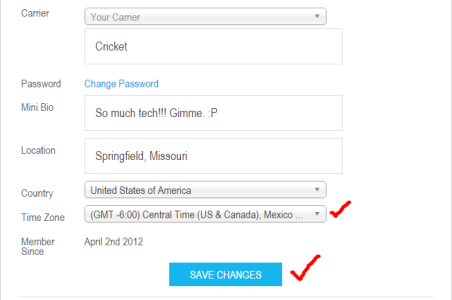
Back on the General Settings tab, scroll to the bottom of the page and click on Save Changes
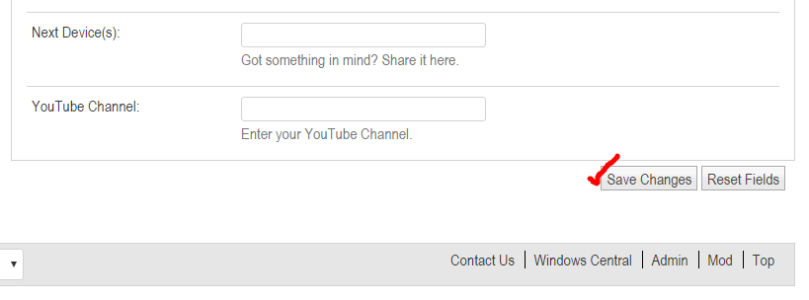
Go back to Passport, change the Time Zone to the correct one, Save Changes.
Return to General Settings, Save Changes.
This happens from time to time (no pun intended) and for me it seems to happen when clearing cookies and cache in my browser. It is an annoyance, but easily overcome.
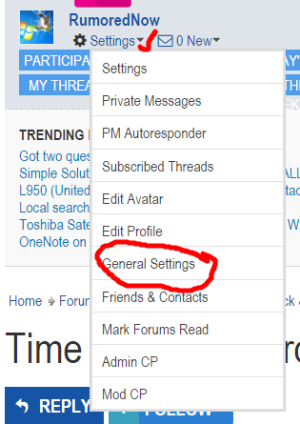
Scroll down to Date & Time Options and Right Click the link to Update your time zone in your Passport Profile... Open in a new tab...
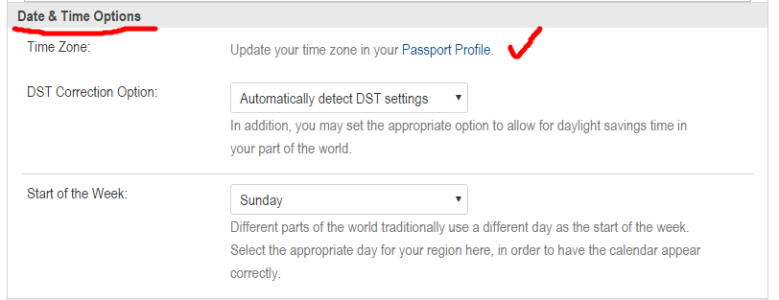
In Passport, scroll down to the Time Zone settings, change the Time Zone to anything else, click Save Changes
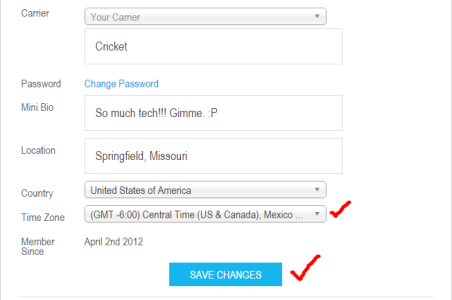
Back on the General Settings tab, scroll to the bottom of the page and click on Save Changes
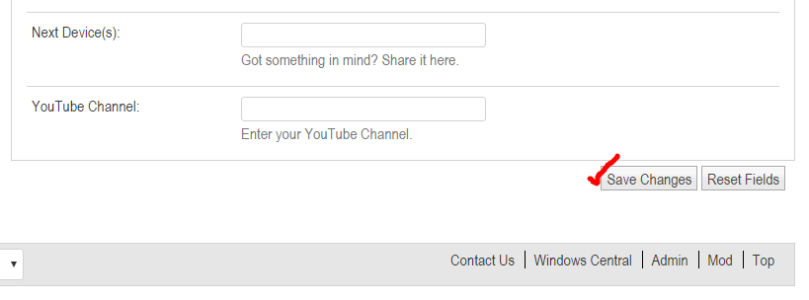
Go back to Passport, change the Time Zone to the correct one, Save Changes.
Return to General Settings, Save Changes.
This happens from time to time (no pun intended) and for me it seems to happen when clearing cookies and cache in my browser. It is an annoyance, but easily overcome.
RumoredNow
New member
Hi friend! I don't know what else I can do. I've tried to change it several times.My forum time is correct for Central US.
That is the fix I apply whenever it gets borked...
Hi @Rumored! The 4th time changing the settings finally worked. Thanks for your reply. This time I changed it to a different zone and saved it. Then I went back to Central and saved it. All is well in Okie land now and I'm a happy camper! Have no clue why it messed up, or how I got it working again.
You are appreciated!
You are appreciated!
James Falconer
New member
Laura Knotek
Retired Moderator
All is good in Okie land. I have no idea how the time zone got off, or how long it was wrong. I doubt if it was off for very long. I stay on top of things like that. I watch the time in Stream so I can tell when my friend from India will log on. 11:30 hours difference. PM here. AM there!:grin:
All is good now. Are we still having fun!:wink: almost 6:00 AM in India!:wink: Almost 6:30 PM in Oklahoma!
I think I got that right LMAO!
All is good now. Are we still having fun!:wink: almost 6:00 AM in India!:wink: Almost 6:30 PM in Oklahoma!
I think I got that right LMAO!
James Falconer
New member
mattiasnyc
New member
I've done exactly as you described and I'm getting the wrong time here on the US east coast (it reads 6am despite being 1am).
Something is wrong with the forum software I'm betting. This is the one and only forum I've used where this has been an issue. On all others changing/setting time zone and saving works every time.
Something is wrong with the forum software I'm betting. This is the one and only forum I've used where this has been an issue. On all others changing/setting time zone and saving works every time.
Hi friend ! Did you try my suggestion in Post #8?? You will have to click on Passport Profile. Then you will have to click save and then save again.I've done exactly as you described and I'm getting the wrong time here on the US east coast (it reads 6am despite being 1am).
Something is wrong with the forum software I'm betting. This is the one and only forum I've used where this has been an issue. On all others changing/setting time zone and saving works every time.
I know it's APITA. That's how I had to do it. Nothing is easy here on Windows Central! LMAO! You have to save the setting twice. If you need more help, let me know!
Attachments
Last edited:
Hi you all! I don't mean to be hard on Windows Central. I only want to help here and make a good hand . James is doing a good job. I'm sure he will work with you if your just patient . Post your beef here and give James a little time to fix your gripe. He has worked with me and that ain't easy.:wink:
Thanks James! You are appreciated!
Thanks James! You are appreciated!
mattiasnyc
New member
Hi friend ! Did you try my suggestion in Post #8?? You will have to click on Passport Profile. Then you will have to click save and then save again.
I know it's APITA. That's how I had to do it. Nothing is easy here on Windows Central! LMAO! You have to save the setting twice. If you need more help, let me know!
Yes, as I said that's what I tried, about four-five times, and it's still off.
This post for example reads "05:22 PM" when in fact it is 12:22 PM here on the east coast.
Hi friend! After you click on Passport and choose your time zone, you have to save it. Wait a few seconds and you'll get another window. You have to save it there also.
You have to save your setting twice. Why?? I have no clue! Give this a try and let me know!
You have to save your setting twice. Why?? I have no clue! Give this a try and let me know!
Attachments
mattiasnyc
New member
IDK! Try choosing another time zone and see it the time changes. If it does then go back to the East Coast time zone. I'm thinking there is a bug in the option.
It took me several times to get it to show Central. Maybe staff will have a comment??
It took me several times to get it to show Central. Maybe staff will have a comment??
IDK! Try choosing another time zone and see it the time changes. If it does then go back to the East Coast time zone. I'm thinking there is a bug in the option.
It took me several times to get it to show Central. Maybe staff will have a comment?? Some thing is wrong! It shouldn't be that hard to get the right time zone!
It took me several times to get it to show Central. Maybe staff will have a comment?? Some thing is wrong! It shouldn't be that hard to get the right time zone!
Similar threads
- Replies
- 0
- Views
- 91
- Replies
- 1
- Views
- 186
- Replies
- 7
- Views
- 470
- Replies
- 1
- Views
- 451
Trending Posts
-
$500 for this stellar HP 15-inch laptop with Intel 13th Gen is a killer deal, but only if you act fast
- Started by Windows Central
- Replies: 0
-
Question Typing gone crazy - not keyboard
- Started by eddacker
- Replies: 0
-
Age of Empires more widely played than ever," game director hails Microsoft's classic strategy game
- Started by Windows Central
- Replies: 0
Forum statistics

Windows Central is part of Future plc, an international media group and leading digital publisher. Visit our corporate site.
© Future Publishing Limited Quay House, The Ambury, Bath BA1 1UA. All rights reserved. England and Wales company registration number 2008885.