I switched to Cricket so I wouldn't need Wi-Fi calling and I got Preview for developers to get 8.1. All I can say is Wow I am kicking myself for waiting so long. What a great update. It is worth switching carriers for and in my case the coverage is 10 times better. Do yourself a favor and do whatever you have to get 8.1.
8.1 on my T-Mobile 925
- Thread starter calfee20
- Start date
You are using an out of date browser. It may not display this or other websites correctly.
You should upgrade or use an alternative browser.
You should upgrade or use an alternative browser.
pankaj981
New member
- Jul 10, 2012
- 6,131
- 0
- 0
FYI you are not running Cyan. You are running Windows 8.1 via DP. Cyan is a firmware update controlled by the Carrier which would provide even more features on top of Windows 8.1. There are tons of threads explaining this.
Thanks for explaining that. BTW from the number of devices (signature) I've owned you should've got an idea about my understanding on Windows Phone
Paul Verizzo
New member
- Jul 20, 2013
- 497
- 0
- 0
"Wouldn't need WFC?" What does that mean? If you need it, you need it. If you choose to not have it available, sure go to Cricket or whatever.I switched to Cricket so I wouldn't need Wi-Fi calling and I got Preview for developers to get 8.1. All I can say is Wow I am kicking myself for waiting so long. What a great update. It is worth switching carriers for and in my case the coverage is 10 times better. Do yourself a favor and do whatever you have to get 8.1.
You can get 8.1 via Preview for Developers for any WP. I'm running it on an 810 (flawless) and on a 925. The only issue with the latter is that SMS won't work whilst under WFC. A PITA for sure, probably a reason TM still hasn't released official 8.1 update to the 925. So, I just leave WFC off, and if I'm somewhere that I need it, I turn it on.
"Wouldn't need WFC?" What does that mean? If you need it, you need it. If you choose to not have it available, sure go to Cricket or whatever..
I live far enough out in the country that service is generally poor. Verizon was Ok and T-Mobile was useable only because of Wi-Fi calling. I liked the idea that my calls were still going over copper with Wi-Fi calling. Wi-Fi calling however produced it's own set of problems which you can read all over these forums. Recently a friend was over who had AT&T and he had 4 or 5 bars. I realized there was an AT&T tower less than 2 miles away. I should have realized this before but then again Cricket wasn't available 2 years ago in it's present form. I still have to thank T-Mobile for pushing AT&T to come up with a prepaid solution like Cricket or GoPhone.
Munter2
New member
- Sep 5, 2014
- 109
- 0
- 0
Cricket was giving $100 in credit if you ported a T-Mo number to them. I thought the offer expired today, but I saw someone say it's been extended to November 2nd. You might check it out. I got mine last month. The first month you pay for and then it's automatically applied the next two months.I live far enough out in the country that service is generally poor. Verizon was Ok and T-Mobile was useable only because of Wi-Fi calling. I liked the idea that my calls were still going over copper with Wi-Fi calling. Wi-Fi calling however produced it's own set of problems which you can read all over these forums. Recently a friend was over who had AT&T and he had 4 or 5 bars. I realized there was an AT&T tower less than 2 miles away. I should have realized this before but then again Cricket wasn't available 2 years ago in it's present form. I still have to thank T-Mobile for pushing AT&T to come up with a prepaid solution like Cricket or GoPhone.
Munter2
New member
- Sep 5, 2014
- 109
- 0
- 0
You hear all kinds of issues from some posters, but I suspect their issues stem from not doing a master reset after the flash and has nothing to do with the ROM.It does not cause any modem issues. I've done it several times to go back and forth between the Latin America 7R firmware and the official T-Mobile firmware
pankaj981
New member
- Jul 10, 2012
- 6,131
- 0
- 0
You hear all kinds of issues from some posters, but I suspect their issues stem from not doing a master reset after the flash and has nothing to do with the ROM.
Agreed. Well some ROMs do mess up the bands for sure hence it's better to do some research before flashing a different ROM
I forgot about that while I was in the store so I need to call. I'm glad you popped up here Munter. I was following a thread where you were explaining how to flash a rom. http://forums.windowscentral.com/no...covery-tool-get-you-cyan-if-you-t-mobile.htmlCricket was giving $100 in credit if you ported a T-Mo number to them. I thought the offer expired today, but I saw someone say it's been extended to November 2nd. You might check it out. I got mine last month. The first month you pay for and then it's automatically applied the next two months.
I used NaviFirm+ and downloaded your suggested ROM plus the T-Mobile one. Then I followed your link to xda developers. I installed Nokia care suite and followed their directions but I get stuck at this point.
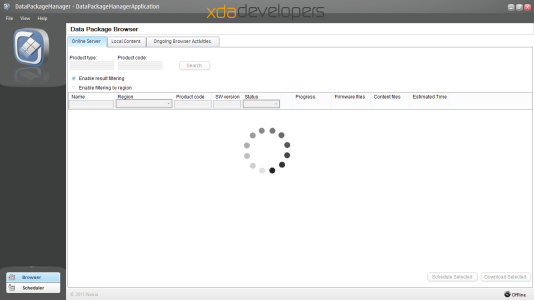
The spinning dots won't stop and I have to use task manager to shut it down. I have the roms on my hard drive from the NaviFirm download but the xda method wanted the download to go through Nokia care suite. What operating system are you using? I was trying this on 8.1 but I have a 7 Pro and a windows 10 PC that I could try on. Thanks for all of your posts.
Munter2
New member
- Sep 5, 2014
- 109
- 0
- 0
You do need to download through the Nokia Care Suite. Replace the password files in the Nokia Care Suite with the new user name and password file you downloaded and extracted from the RAR file from the link in my previous post. Just search through the Care Suite installation to find the three files that are named the same as the new one and replace them. Nokia changed the password to access the files and that's one of the reasons it would keep searching. If you downloaded the ROMs from XDA already, you may still be able to just move them into the right folder and just search local content, but I honestly don't remember what folder that is as I just download them directly from Nokia/Microsoft. Operating system shouldn't matter, I use 8.1. The thing that does matter is having the Nokia Care Suite in the link I provided. There are many other places you can download it, but they usually have the wrong version and it won't work. I also noticed in the picture that you left blank the product code and product type which is RM893. You need to enter that information in the boxes or it will also search forever because of that. Hope I covered everything...good luck!!!I forgot about that while I was in the store so I need to call. I'm glad you popped up here Munter. I was following a thread where you were explaining how to flash a rom. http://forums.windowscentral.com/no...covery-tool-get-you-cyan-if-you-t-mobile.html
I used NaviFirm+ and downloaded your suggested ROM plus the T-Mobile one. Then I followed your link to xda developers. I installed Nokia care suite and followed their directions but I get stuck at this point.
View attachment 85699
The spinning dots won't stop and I have to use task manager to shut it down. I have the roms on my hard drive from the NaviFirm download but the xda method wanted the download to go through Nokia care suite. What operating system are you using? I was trying this on 8.1 but I have a 7 Pro and a windows 10 PC that I could try on. Thanks for all of your posts.
Last edited:
Luis Lopez12
New member
- Jun 20, 2014
- 10
- 0
- 0
I am so disappointed with T-Mobile , it does not support Windows phones, I am still waiting for windows 8.1 and cyan on my Lumia 925
pankaj981
New member
- Jul 10, 2012
- 6,131
- 0
- 0
I am so disappointed with T-Mobile , it does not support Windows phones, I am still waiting for windows 8.1 and cyan on my Lumia 925
The official update is out
anon(7901790)
New member
- Aug 5, 2013
- 2,108
- 0
- 0
Just got my update tonight. Update took about 30 minutes total and now I have Cyan, Developer Preview, and Wi-Fi calling is working again for T-Mobile. Yea!
Did you have DP before or after the Cyan update?
pankaj981
New member
- Jul 10, 2012
- 6,131
- 0
- 0
Did you have DP before or after the Cyan update?
Doesn't matter, the firmware is being pushed through for folks on DP as well
Similar threads
- Replies
- 0
- Views
- 31K
- Replies
- 0
- Views
- 32K
- Replies
- 3
- Views
- 5K
Forum statistics

Space.com is part of Future plc, an international media group and leading digital publisher. Visit our corporate site.
© Future Publishing Limited Quay House, The Ambury, Bath BA1 1UA. All rights reserved. England and Wales company registration number 2008885.
