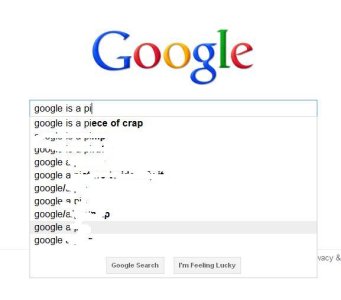Some thoughts on Bing search from my experience (of 7 months with Lumia 920):
1) Initially , I wished man i so badly need google on this
2) Later on , searching for images made me crazy , Bing search on WP is the best image search app , period! It shows the content so nicely and just makes searching images/videos so easy!
3) Further , I noticed that if you select a text and then tap the search button on WP , it immediately searches for the selected text, this was really smart of it and saves couple of clicks
4) With location services on , you can search for food joints and swipe to "local". I'll tell you my experience , I live in New Delhi, India , and I wanted to search for the phone number of KFC restaurant near my house and accidentally typed KFC in bing , and boom! I was shown the local tab with a map and the nearest KFC's location. I was like , "that's quite smart" , but wait , it doesn't end here , I tapped that field and it showed me the phone number of it and there I was ordering my burger! It essentially took typing the word KFC and tapping on it to get me to call it! Also , the drive+ turn by turn navigation can also be accessed from that field and you can get directions immediately.
5) After having dumped google both from IE10 on WP and my PC , now I just realize how fast and reliable bing is! I even tried changing the language of Bing on my phone to see what all features US folks get , and there I saw news and top videos in their version of bing , with music search and local scout. I just wish MS releases these features for India too asap.
So , I would say , just give it a try and see how it works, you'll love it eventually! (You have to :devil: )