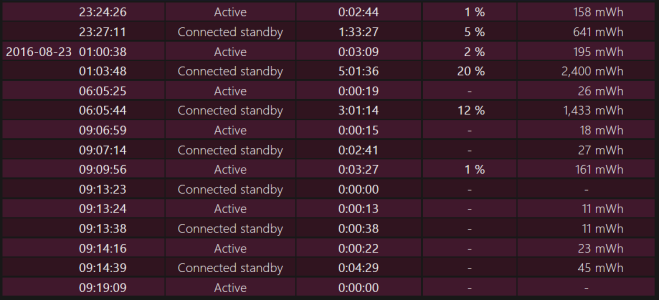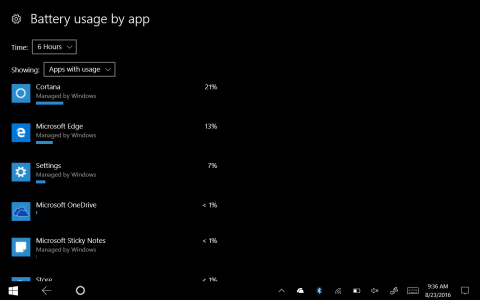- Mar 25, 2013
- 79
- 0
- 6
Anyone get the 1607 (Redstone) update on your DV8 Pro yet?
I have it on a couple of desktops, and love it, but don't want to force it onto a much-less-generic device like a tablet until MS says it's ready.
I have it on a couple of desktops, and love it, but don't want to force it onto a much-less-generic device like a tablet until MS says it's ready.