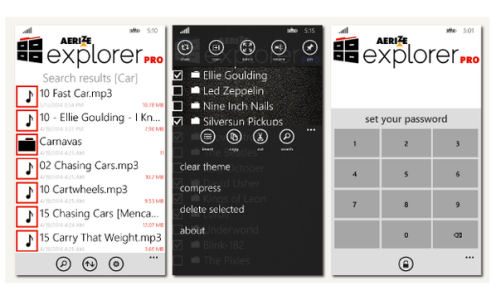[App] Aerize Explorer - File Manager with full SD Card support
- Thread starter aerize
- Start date
You are using an out of date browser. It may not display this or other websites correctly.
You should upgrade or use an alternative browser.
You should upgrade or use an alternative browser.
Graham Tearne
New member
- Sep 2, 2013
- 2
- 0
- 0
Should I be able to explore files downloaded by another app? For example if I download a video from YouTube from one of the many apps out their I cannot navigate to that directory correct? Many do give an option to import to the music hub which I do then find it in "music" and rename to .mp4 and move it to the "video" folder.
My question is in 8.1 with the new APIs etc will this ever be possible? Maybe even if those YouTube downloaders or whatever the app may be need to upgrade to include 8.1 support and allow us to choose our own download location rather than it being tucked away in their own "app data". I hope I've explained myself adequately!
Sent from my RM-877_nam_canada_235 using Tapatalk
My question is in 8.1 with the new APIs etc will this ever be possible? Maybe even if those YouTube downloaders or whatever the app may be need to upgrade to include 8.1 support and allow us to choose our own download location rather than it being tucked away in their own "app data". I hope I've explained myself adequately!
Sent from my RM-877_nam_canada_235 using Tapatalk
yihong kang
New member
- May 5, 2014
- 60
- 0
- 0
I found a bug. I can download pdf files from my email attachment using Aerize Explorer, but can't open them in Aerize Explorer.
- Feb 17, 2014
- 43
- 0
- 0
A new update is available: 1.2.0.327
To view files from other apps, they must share with Aerize Explorer or save the file to a public folder. App support for this will increase over time.
Thank you for the report on email attachments, we will look into this.
There should be a progress bar at the top of the screen.
We have some performance enhancements for the next release.
To view files from other apps, they must share with Aerize Explorer or save the file to a public folder. App support for this will increase over time.
Thank you for the report on email attachments, we will look into this.
There should be a progress bar at the top of the screen.
We have some performance enhancements for the next release.
Lu520
New member
- Apr 22, 2014
- 229
- 0
- 0
To view files from other apps, they must share with Aerize Explorer or save the file to a public folder. App support for this will increase over time.///
Ok. So UC browser need an update. Right ? bt im able to see the UCDownloads folder.
There should be a progress bar at the top of the screen.///
Ok. didn't seen
Ok. So UC browser need an update. Right ? bt im able to see the UCDownloads folder.
There should be a progress bar at the top of the screen.///
Ok. didn't seen
- Feb 17, 2014
- 43
- 0
- 0
Aerize Explorer Plus is a fully unlocked and ad free premium version of Aerize Explorer. It also has search, sort, and icon sets functionality. It has a better value than purchasing all in-app products. All in-app products might not be showing yet, but there are options for Pro Mode Unlock, Ad Free (variations), Icon Sets. As we have new large features like Archive support they may be released locked. New functionality wont be locked in the Plus version.
What is meant by downloading files? If you mean from the internet, you can download files with Internet Explorer and then see them in the Downloads folder on the device. You will have to add the downloads volume to see the files.
We thought UC Browser had the ability to save to the SD card? If you can see the download folder, you should be able to save files into the folder. Can you check the SD card on a computer to verify if files are in the folder?
Is the progress bar too subtle?
What is meant by downloading files? If you mean from the internet, you can download files with Internet Explorer and then see them in the Downloads folder on the device. You will have to add the downloads volume to see the files.
We thought UC Browser had the ability to save to the SD card? If you can see the download folder, you should be able to save files into the folder. Can you check the SD card on a computer to verify if files are in the folder?
Is the progress bar too subtle?
Lu520
New member
- Apr 22, 2014
- 229
- 0
- 0
We thought UC Browser had the ability to save to the SD card? If you can see the download folder, you should be able to save files into the folder. Can you check the SD card on a computer to verify if files are in the folder?///
It has the option downloaded files to SD card. Ok will check the download folder by connecting phone to PC.
Is the progress bar too subtle?//
Yes. IMO
It has the option downloaded files to SD card. Ok will check the download folder by connecting phone to PC.
Is the progress bar too subtle?//
Yes. IMO
- Feb 17, 2014
- 43
- 0
- 0
The Windows Phone Store listing had some issues, but yes it is the same. If you would like Aerize Explorer Pro, we will reimburse up to the purchase price of Aerize Explorer Pro after confirmation of the purchase(s) with the Windows Phone Store. Please send receipts from the Windows Phone Store to Aerize Service.
- Feb 17, 2014
- 43
- 0
- 0
We are giving away the award-winning Aerize Explorer Pro for free this week, get your copy at the Store ASAP. There is a reason we are winning awards, clean design and solid stability. Aerize Explorer has an exceptional stability history, it has less than 100 crashes tracked over it's entire lifetime! Aerize Explorer Pro is a Microsoft //Publish/ Global Competition Best Windows Phone 8.1 App prize winner!
You probably wont see this show up on the front page, where the rare mention tends to be unfavorable. Maybe you can help us change editorial opinions, and leave a nice comment about Aerize Explorer here and there, maybe nudge an Editor for some space on the front page?
Thanks and you're welcome for the free app promo!
You probably wont see this show up on the front page, where the rare mention tends to be unfavorable. Maybe you can help us change editorial opinions, and leave a nice comment about Aerize Explorer here and there, maybe nudge an Editor for some space on the front page?
Thanks and you're welcome for the free app promo!
Similar threads
- Replies
- 2
- Views
- 15K
- Replies
- 1
- Views
- 17K
- Replies
- 2
- Views
- 6K
- Question
- Replies
- 0
- Views
- 11K
- Replies
- 1
- Views
- 3K
Trending Posts
-
-
This new Windows smartphone does something most Android phones can't
- Started by Village_Idiot
- Replies: 0
-
-
Windows 11 Power Icon Remotely changed! (Percentage Gone)
- Started by Fifth313ment
- Replies: 0
Forum statistics

Space.com is part of Future plc, an international media group and leading digital publisher. Visit our corporate site.
© Future Publishing Limited Quay House, The Ambury, Bath BA1 1UA. All rights reserved. England and Wales company registration number 2008885.