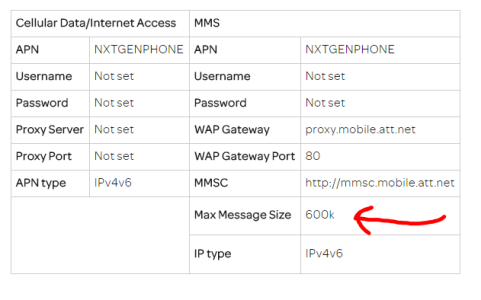PFSP
New member
- Dec 8, 2016
- 72
- 0
- 0
I continue having difficulties on Cricket. Now I can't send SMS, but I can receive. Everything was working fine for SMS and MMS, send and receive when I first got this phone and before that on my Lumia 650.
I wonder if this has anything to do with AT&T shutting off 2G and repurposing those bands for 3G.
Imma call Cricket tomorrow and see if I can get anywhere.
I'm on Cricket as well, bought my idol through the MS store online and not T-Mobile. I have not had issues as of yet. but here is a screenshot of my settings (I have no MMS APN defined) I don't know if this will help, but hopefully it is of some value to you.