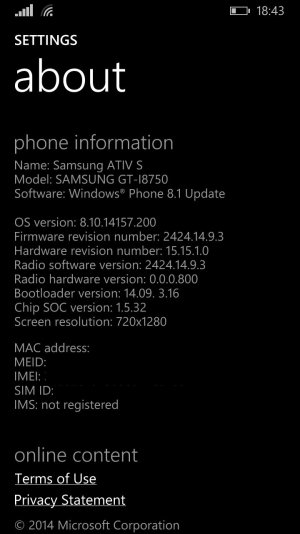- Apr 30, 2014
- 4
- 0
- 0
Hello all
As a new convert to the WP club i have recently installed the WP 8.1 developer preview on my ATIV S.All went well and is working smoothy except one big thing.
My camera is not working,it wont open.I have tried doing soft resets and hard resets,none have yielded any results.
So i guess my question is,what can i do to make it work ?
Thank you for your time
As a new convert to the WP club i have recently installed the WP 8.1 developer preview on my ATIV S.All went well and is working smoothy except one big thing.
My camera is not working,it wont open.I have tried doing soft resets and hard resets,none have yielded any results.
So i guess my question is,what can i do to make it work ?
Thank you for your time